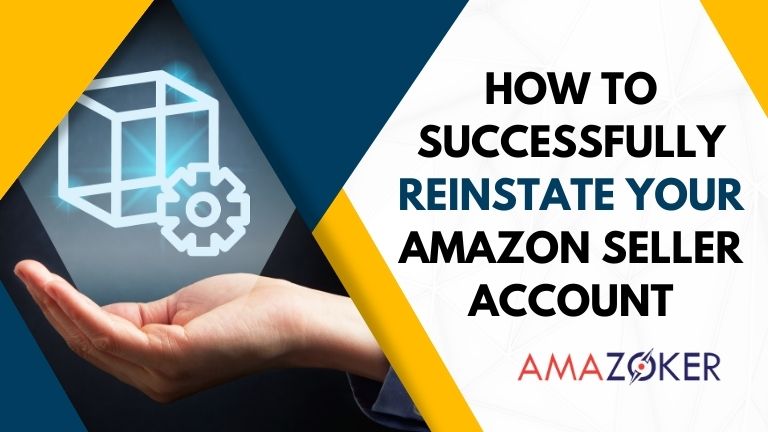If you are an Amazon seller, you know there may come a time when your account gets suspended due to various reasons such as policy violations, customer complaints, or performance issues. This can be a stressful and overwhelming experience, but it is not the end of your selling journey on Amazon. With the right approach and strategies, you can successfully reinstate your Amazon seller account and get back to selling on the platform.
Table of Contents
Identify the Primary Reason for Your Suspension
The first step to reinstate your Amazon seller account is to identify the primary reason for your suspension. This will help you understand what went wrong and what steps you need to take to rectify the issue. Amazon usually sends a suspension notice to the email associated with your seller account, stating the reason for the suspension. It is crucial to thoroughly review this notice and understand the exact reason for your suspension.
Thoroughly Review Amazon’s Suspension Notice
Amazon’s suspension notice will provide you with specific details about the reason for your suspension. It is essential to read this notice carefully and understand the policies that you have violated. This will help you develop a plan of action that addresses all the issues mentioned in the suspension notice. Additionally, make sure to check your spam folder regularly, as sometimes these notices may end up there.
It is also crucial to note that Amazon may suspend your account for multiple reasons. In such cases, the suspension notice will mention all the issues that need to be addressed. Make sure to address each issue individually in your plan of action.
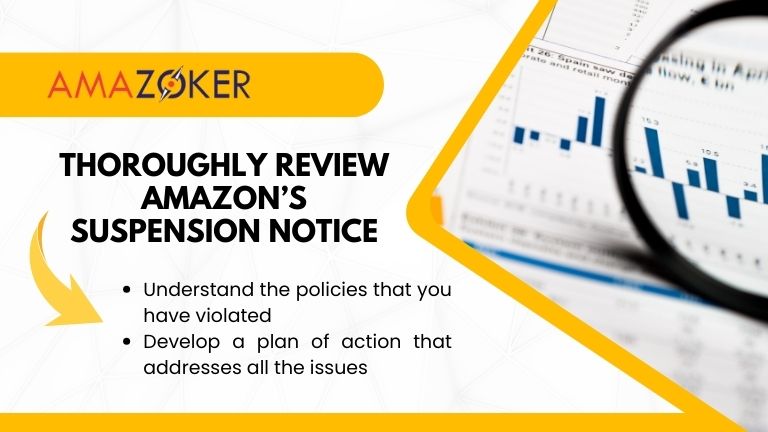
It is essential to read Amazon’s Suspension Notice carefully
Evaluate All Your Seller Information
After understanding the reason for your suspension, the next step is to evaluate all your seller information. This includes your product listings, customer feedback, and any other relevant data. Take a close look at your product listings and ensure that they comply with Amazon’s policies. If there are any issues, make the necessary changes and updates to your listings.
It is also essential to review your customer feedback and address any negative reviews or complaints. This will show Amazon that you are actively working towards improving your seller performance and addressing any issues that may have led to your suspension.
Another crucial aspect to evaluate is your seller metrics. These include your order defect rate, pre-fulfillment cancel rate, and late shipment rate. Make sure to identify any areas where you may have fallen short and take steps to improve these metrics.
Develop a Comprehensive Plan of Action
Once you have identified the primary reason for your suspension and evaluated all your seller information, it is time to develop a comprehensive plan of action. This plan should address all the issues mentioned in the suspension notice and provide detailed steps on how you will rectify them.

Tips to develop a comprehensive plan of action
Stick to Facts, Not Emotions
When developing your plan of action, it is crucial to stick to facts and avoid emotional language. Remember that this is a business matter, and emotions will not help you reinstate your Amazon seller account. Be professional and concise in your language, and focus on providing solutions to the issues mentioned in the suspension notice.
Elaborate in Detail
Your plan of action should be detailed and provide specific steps on how you will address each issue. For example, if your suspension was due to a policy violation, explain what policies were violated and how you will ensure compliance in the future. If it was due to customer complaints, provide details on how you will handle customer inquiries and resolve any issues that may arise.
It is also essential to mention any changes or improvements you have made to your business processes to prevent similar issues from occurring in the future. This shows Amazon that you are taking proactive measures to improve your seller performance.
Provide Evidence
Along with your plan of action, it is crucial to provide evidence to support your claims. This can include screenshots of updated product listings, customer feedback, or any other relevant data. Providing evidence shows Amazon that you are taking the necessary steps to rectify the issues and improve your seller performance.
Ensure Follow-Up Actions
After submitting your plan of action, it is essential to follow up with Amazon regularly. This will show them that you are serious about how to reinstate your Amazon seller account and are actively working towards resolving the issues mentioned in the suspension notice.
Deal with a Rejected Plan of Action
In some cases, Amazon may reject your plan of action and ask for further clarification or additional steps. If this happens, it’s important to remain persistent and take the necessary steps to address the concerns raised by Amazon.
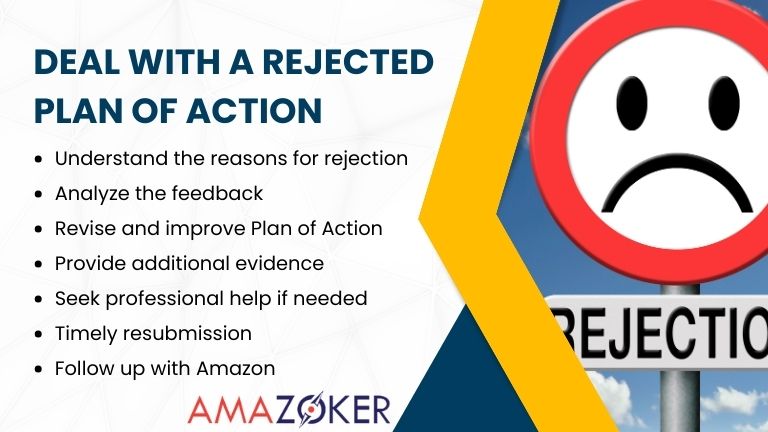
A comprehensive guide on effectively managing a declined Plan of Action
Here’s how you can handle a rejected Plan of Action:
- Understand the reasons for rejection: Carefully review the feedback provided by Amazon regarding the rejection of your Plan of Action. Take note of the specific areas that need improvement or further clarification.
- Analyze the feedback: Thoroughly analyze the feedback and try to understand the underlying issues that led to the rejection. Look for patterns or recurring themes in the feedback to identify the key areas that need to be addressed.
- Revise and improve your Plan of Action: Based on the feedback received, make necessary revisions to your Plan of Action. Clearly address each concern raised by Amazon and provide detailed steps on how you will rectify the issues.
- Provide additional evidence or information: If the rejection was due to insufficient evidence or information, gather any additional supporting documents or data that can strengthen your case. Include these in your revised Plan of Action to provide a more comprehensive and convincing response.
- Seek professional help if needed: If you’re struggling to understand the reasons for rejection or find it challenging to revise your Plan of Action, consider seeking professional help. There are experienced consultants or services available, like Amazoker that specialize in helping sellers navigate the reinstatement process.
- Timely resubmission: Once you have revised and improved your Plan of Action, promptly resubmit it to Amazon. Be sure to address all the concerns raised in the feedback and clearly communicate the steps you have taken to rectify the issues.
- Follow up with Amazon: After resubmitting your Plan of Action, monitor your email for any further communication from Amazon. If you don’t receive a response within a reasonable timeframe, consider reaching out to Amazon’s Seller Support to inquire about the status of your reinstatement request.
How to reinstate your Amazon seller account is a challenging process, but with the right approach and a thorough understanding of Amazon’s policies and procedures, it is possible to achieve success. By identifying the primary reason for your suspension, thoroughly reviewing Amazon’s suspension notice, evaluating all your seller information, and developing a comprehensive plan of action, you can successfully reinstate your account.
Read more: