What is an Amazon Multiple Accounts? Can you have multiple Amazon accounts? If so, should sellers create second amazon accounts or not? And how to open and manage multiple accounts safely, avoiding account suspension? These are the questions that many sellers on Amazon often care about. In this article, we will provide you with the necessary and useful information about owning amazon seller account multiple users, as well as some notes and frequently asked questions when creating and using multiple accounts.
Table of Contents
- Is it illegal to make multiple amazon seller accounts?
- Create and maintain the amazon multiple account?
- Amazon Requirements for Having Multiple Accounts
- How to create a second amazon account safely?
- How to manage amazon multiple accounts safely?
- What to do if your account is suspended for being a related account?
- Advice for creating multiple amazon seller accounts
- Frequently asked questions
- Q: Is it illegal to make multiple amazon accounts? Can you have more than one amazon account?
- Q: Can I have more than one amazon account?
- Q: Can multiple Amazon accounts use the same email?
- Q: Is it illegal to make multiple amazon accounts? Can you have more than one amazon account?
- Q: Can I have more than one amazon account?
- Q: How can you manage multiple amazon seller accounts effectively?
- Q: How can you get approved for Amazon multiple accounts?
- Q: How many seller accounts can a seller have on Amazon? Or How many amazon stores can you have?
- Q: Can amazon seller account have multiple users?
- Q: How does Amazon detect multiple accounts?
- Q: Can you create multiple Amazon accounts with the same phone number?
Is it illegal to make multiple amazon seller accounts?
It is permissible to possess multiple Amazon seller accounts if you have a valid business reason for doing so. Amazon explicitly states that Selling Partners with a legitimate business need can operate multiple Selling Accounts without requiring prior approval. However, you can establish a second selling account only if you have legitimate business justification, and all your existing accounts are in good standing.
So, what qualifies as a “legitimate business need”? As long as you are not seeking to create an additional Amazon account as a response to the suspension or potential suspension of your other account, you should be eligible to open a second Amazon account. Amazon provides the following examples as valid business justifications:
- You possess multiple brands and maintain separate entities for each one.
- You produce goods for two separate and distinct companies.
- You have been invited to participate in an Amazon program that necessitates separate accounts.

Amazon’s policy generally permits one seller account per entity unless granted permission, promoting competition transparency.
Create and maintain the amazon multiple account?
Having multiple seller accounts can bring both advantages and disadvantages to sellers. Here are some pros and cons of owning multiple accounts:
Pros:
- Increase customer reach: If sellers have different products, they can use different accounts to target different customer segments, or to test different marketing strategies.
- Reduce risk of termination selling process: If one of the seller’s accounts is suspended or terminated by Amazon, they can continue to do business with other accounts, if those accounts do not violate Amazon’s regulations.
- Optimize profit: If sellers have multiple accounts, they can take advantage of exclusive offers and programs from Amazon for different accounts, such as Prime, FBA, Sponsored Products, etc.
Cons:
- Increase cost: If sellers want to have multiple accounts, they must pay a monthly registration fee for each account, as well as other costs such as shipping fees, advertising fees, customer service fees, etc.
- Increase complexity: If sellers have multiple accounts, they must manage different information and activities, such as product catalog, orders, inventory, reviews, reports, taxes, etc. This can cause confusion, errors, or waste of time.
- Increase risk of being suspension: If sellers do not comply with the conditions and procedures of Amazon to open and maintain multiple accounts, they may be detected and handled by Amazon. The consequence may be suspension or termination of all their accounts.
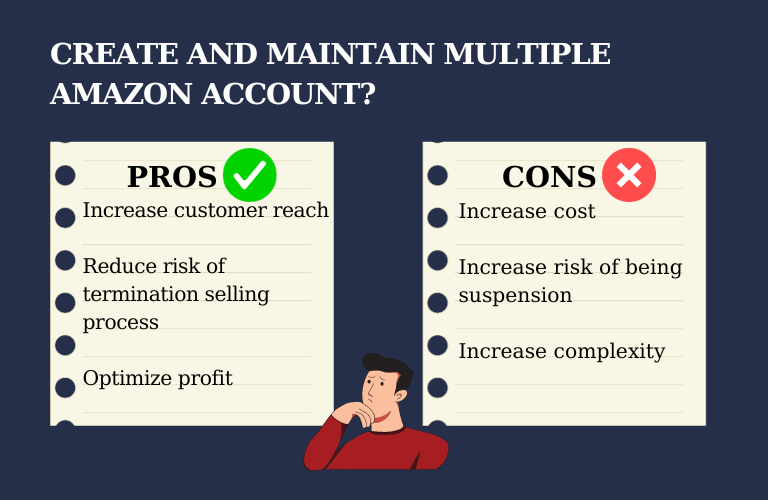
Having multiple seller accounts on Amazon can bring both advantages and disadvantages to sellers.
Amazon Requirements for Having Multiple Accounts
Amazon generally allows individuals and businesses to have only one seller account. However, there are certain scenarios where Amazon may permit the creation of multiple accounts, and it’s important to adhere to their guidelines.
Here are some general scenarios and requirements where Amazon might permit multiple accounts:
- Different Business Entities: If you have distinct legal entities or separate businesses, you may be allowed to have a seller account for each entity.
- Separate Marketplace Accounts: Amazon may permit having separate accounts for different marketplaces (e.g., one account for Amazon.com and another for Amazon.co.uk).
- Approval from Amazon: In some cases, Amazon may grant permission for multiple accounts if you can provide a valid business justification. This typically involves contacting Amazon Seller Support and explaining your reasons for needing an additional account.
- Different Account Types: If you have both an individual seller account and a professional seller account, this might be allowed as they serve different purposes.
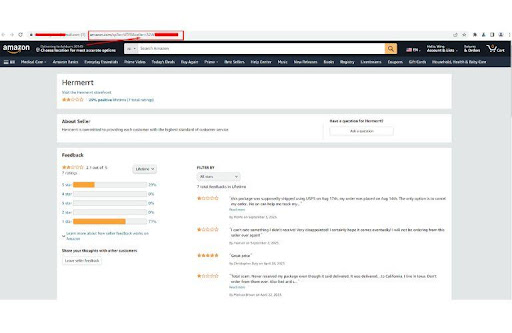
Amazon policies for having multiple selling accounts
Read more: Comply with Amazon’s Multiple Account policy
How to create a second amazon account safely?
To open multiple amazon seller accounts safely, sellers need to follow these steps:
- Identify the purpose and benefits of having multiple accounts: Ensure you have a legitimate reason for creating a second account. Common reasons include operating different businesses, selling different types of products, or serving distinct market segments.
- Clarify the requirements and conditions of Amazon: Familiarize yourself with Amazon’s policies regarding multiple accounts. Amazon typically allows each individual or business to have only one seller account, and attempting to create multiple accounts without proper authorization can result in suspensions.
- Prepare the necessary information and documents: Associate the new Amazon account with a unique and dedicated email address. Amazon requires a distinct email for each seller account.Use different business entities, bank accounts for each Amazon seller account. This helps in maintaining clear financial separation between the accounts. Furthermore, avoid logging into both accounts from the same IP address. Using different IP addresses adds an additional layer of separation and minimizes the risk of appearing as suspicious activity.
- Send a request to Amazon and wait for feedback: If you have a legitimate reason for creating a second account, consider reaching out to Amazon Seller Support to communicate your intentions. This proactive approach can help you get guidance and avoid potential issues.
- Set up and manage new accounts: Always keep in mind that policies and guidelines on multiple accounts may change, so it’s crucial to stay informed about the latest updates on Amazon Seller Central. Following these guidelines and maintaining transparency with Amazon will help you create and manage a second account in a way that aligns with Amazon’s rules and regulations.
How to manage amazon multiple accounts safely?
To manage Amazon multiple accounts safely, sellers need to follow these principles:
- Distinct IP Addresses: Avoid logging into multiple seller accounts from the same IP address. Using different IP addresses can help prevent the appearance of unusual or suspicious account activity.
- Separate Business Entities: If you have multiple businesses or operate in different markets, consider creating separate legal entities for each. This can help in establishing distinct seller accounts for each business.
- Different Bank Accounts: Use different bank accounts for each Amazon seller account. This adds another layer of separation and helps in avoiding potential complications.
- Avoid Duplicate Listings: Be cautious about listing the same products on multiple accounts. Duplicate listings can lead to confusion and potential policy violations.
- Comply with Amazon’s Policies: Familiarize yourself with Amazon’s policies and guidelines for sellers. Strictly adhere to these rules to avoid potential account suspensions or penalties. Regularly monitor the performance metrics of each account. Address any issues promptly to maintain a positive selling experience and avoid potential account suspensions.

Managing multiple Amazon accounts safely requires caution to avoid violating Amazon’s policies
If your account is suspended for being a related account, it means that Amazon has detected that you have Amazon second account without permission from Amazon. In this case, you need to:
- Confirm the reason and duration of the suspension.
- Prepare an appeal file.
- Send an appeal file to Amazon.
- Wait for feedback from Amazon and follow their instructions.
Recovering a suspended Amazon seller account is neither easy nor quick, and it can result in significant losses like revenue, customers, and reputation. Therefore, sellers should carefully consider whether to maintain multiple Amazon accounts and strictly follow Amazon’s rules and policies.
If sellers face challenges with account recovery or need professional support for Amazon Multiple Account issues, they can contact Amazoker for advice. Amazoker offers expertise in Amazon Appeal Service and reinstatement, including free consultations, analysis of appeal profiles, drafting and submission of appeals to Amazon, assistance with communication and negotiations, guidance on setting up and managing new accounts, and keeping sellers updated on Amazon’s policies.
For more information, sellers can visit Amazoker at amazoker.com or contact via [email protected] or call +1 580 262 6126.
Advice for creating multiple amazon seller accounts
When creating multiple seller accounts on Amazon, here are some of the best practices that you should follow when opening multiple Amazon seller accounts:
- Separate business entities with different owners: You should have a separate legal entity for each account, such as a corporation, LLC, or partnership, with different owners or shareholders. You should also have separate tax identification numbers, such as EINs, for each entity.
- Separate IP addresses: You should use a different IP address for each account, and avoid using public or shared networks, such as Wi-Fi hotspots, VPNs, or proxies. You should also clear your browser cache and cookies before logging in to each account.
- Separate credit cards: You should use a different credit card for each account, and make sure that the card is registered under the name and address of the corresponding entity. You should also avoid using prepaid or gift cards, as they may not be accepted by Amazon.
- Separate Email addresses: You should use a different email address for each account, and make sure that the email is linked to the domain name of the corresponding entity. You should also avoid using free or generic email services, such as Gmail, Yahoo, or Hotmail, as they may not look professional or trustworthy.
- Separate Telephones: You should use a different telephone number for each account, and make sure that the number is registered under the name and address of the corresponding entity. You should also avoid using VoIP or virtual numbers, such as Google Voice, Skype, or WhatsApp, as they may not be reliable or verifiable.
- Separate Physical addresses: You should use a different physical address for each account, and make sure that the address is the actual location of the corresponding entity. You should also avoid using PO boxes, mail forwarding services, or virtual offices, as they may not be valid or acceptable by Amazon.
- Separate Points of contact: You should have a different person or team for each account, who can handle the communication and customer service for the corresponding account. You should also avoid using the same name, title, or signature for each account, as they may cause confusion or suspicion.
- Separate Management: You should have a different management structure and system for each account, who can oversee the operations and performance of the corresponding account. You should also avoid sharing or transferring any data, reports, or analytics between your accounts, as they may reveal or expose your relation or connection.
- Separate Employees: You should have a different staff or workforce for each account, who can perform the tasks and duties for the corresponding account. You should also avoid hiring or outsourcing any workers who work for other Amazon sellers, as they may compromise or jeopardize your accounts.
- Separate Domains and separate domain hosts: You should have a different domain name and host for each account, and make sure that the domain and host are registered under the name and address of the corresponding entity. You should also avoid using subdomains or subdirectories, as they may indicate a relation or connection between your accounts.
- Separate Warehouses: You should have a different warehouse or fulfillment center for each account, and make sure that the warehouse or fulfillment center is located in the same country or region as the corresponding account. You should also avoid using Amazon’s fulfillment services, such as FBA or FBM, for multiple accounts, as they may mix or match your products or orders.
- Separate Separate products: You should have a different product line or brand for each account, and make sure that the products are unique, original, and authorized. You should also avoid selling the same or similar products, or competing or conflicting products, on multiple accounts, as they may violate Amazon’s policies or rules.
Read more: Amazon suspension policy
By following these best practices, you can reduce the risk of getting your accounts suspended or deactivated by Amazon, and increase the chance of getting your accounts approved and successful. However, you should also keep in mind that opening multiple Amazon seller accounts is not a guarantee of success, and it may also involve more costs, risks, and challenges. Therefore, you should carefully weigh the pros and cons of opening multiple accounts, and only do so if you have a clear and compelling reason and strategy.
Frequently asked questions
Here are some frequently asked questions about having multiple seller accounts:
Q: Is it illegal to make multiple amazon accounts? Can you have more than one amazon account?
A: No, it is not illegal to have multiple amazon seller accounts, if you have permission from Amazon and comply with their regulations and policies.
Q: Can I have more than one amazon account?
A: Yes, you can have more than one amazon seller account, but you must send a request to Amazon for permission before opening additional accounts. You also must meet the conditions of Amazon for using multiple amazon seller accounts.
Q: Can multiple Amazon accounts use the same email?
A: No. Amazon typically requires a unique email address for each seller account. Each seller account on Amazon is associated with a distinct email address, and Amazon’s system is designed to prevent multiple seller accounts from using the same email.
Q: Is it illegal to make multiple amazon accounts? Can you have more than one amazon account?
A: No, it is not illegal to have multiple amazon seller accounts, if you have permission from Amazon and comply with their regulations and policies.
Q: Can I have more than one amazon account?
A: Yes, you can have more than one amazon seller account, but you must send a request to Amazon for permission before opening additional accounts. You also must meet the conditions of Amazon for using multiple amazon seller accounts.
Q: How can you manage multiple amazon seller accounts effectively?
A: You can manage multiple amazon seller accounts effectively by using software tools that support tracking and processing different information and activities of each account, such as product catalog, orders, inventory, reviews, reports, taxes, etc. You should also have a clear and detailed business plan, budget, and staff for each account.
Q: How can you get approved for Amazon multiple accounts?
A: You can get approved for multiple seller accounts by sending a request to Amazon and providing information about the reason for wanting multiple accounts, information about the existing and desired accounts.
Q: How many seller accounts can a seller have on Amazon? Or How many amazon stores can you have?
A: There is no specific number of seller accounts that a seller can have on Amazon. However, sellers need to have permission from Amazon and comply with the conditions of Amazon to open and maintain each account.
Q: Can amazon seller account have multiple users?
A: Yes, amazon seller central account can have multiple users, but only in case sellers want to delegate and authorize others to access and manage their account. Sellers can use the User Permissions feature of Amazon to add, edit, or delete other users for their account, as well as set different permissions and access for each user.
Q: How does Amazon detect multiple accounts?
A: Amazon uses advanced technologies and algorithms to detect and monitor seller accounts. Amazon detects multiple accounts by comparing and analyzing the information and activities of the accounts, such as IP address, device, browser, cookie, browsing history, identity, contact information, payment method, tax information, bank information, product, order, review, etc. If Amazon detects that a seller has more than one seller account on Amazon without permission from Amazon, Amazon may suspend those accounts.
Q: Can you create multiple Amazon accounts with the same phone number?
A: No, you cannot create multiple Amazon accounts with the same phone number. Each phone number can only be used for one seller account on Amazon. If sellers want to have multiple accounts, they have to use different phone numbers for each account.
Can you answer the series of questions about multiple amazon accounts now? Having multiple seller accounts is possible, but it requires careful management and adherence to Amazon’s rules, otherwise you may face account suspension or legal consequences. Sellers who want to have amazon multiple accounts should be aware of the risks and challenges involved and comply with Amazon’s policy and terms of service. For more information, sellers can visit the Amazoker website at amazoker.com or contact them via email at [email protected] or phone at +1 580 262 6126.
Read more: https://amazoker.com/amazon-appeal-letters/









