Amazon has become a household name in the world of online shopping, offering a wide range of products and services to millions of customers worldwide. However, like any other online platform, Amazon is not immune to technical glitches and errors that can disrupt the user experience. In this blog post, we will explore some of the most common Amazon errors encountered by users and provide practical solutions to resolve them.
Table of Contents
- 13+ Common Amazon Errors and How to Fix Them
- 1. Error 400: Bad Request
- 2. Error 403: Forbidden
- 3. Error 404: Not Found
- 4. Error 500: Internal Server Error
- 5. Error 503: Service Unavailable
- 6. Error 504: Gateway Timeout
- 7. Error 502: Bad Gateway
- 8. Error 8003: Payment Declined
- 9. Error 9074: Address Verification Failure – Common Amazon Errors
- 10. Error 9094: Invalid Credit Card Number
- 11. Error 9903: Out of Stock
- 12. Common Amazon Errors – Error 10004: Invalid Item ID
- 13. Error 20002: Shipping Address Invalid
- 14. Error 30005: Unable to Connect to Amazon’s Servers
- Reach out for assistance to increase the success of How to Fix Common Amazon Errors
13+ Common Amazon Errors and How to Fix Them
Here are 14 common Amazon errors that users may encounter and the process of how to fix them effectively.
1. Error 400: Bad Request
Error 400 – Bad Request is a common HTTP status code that indicates the server cannot process the client’s request due to a malformed syntax or invalid request message framing.
To resolve this issue, you may attempt the subsequent procedures:
- Double-check the URL for any typos or errors.
- Clear your browser cache and cookies.
- Attempt to access the webpage using an alternative browser or device.
- If using a web form, ensure all required fields are filled correctly.
- Contact the website owner or support for further assistance.
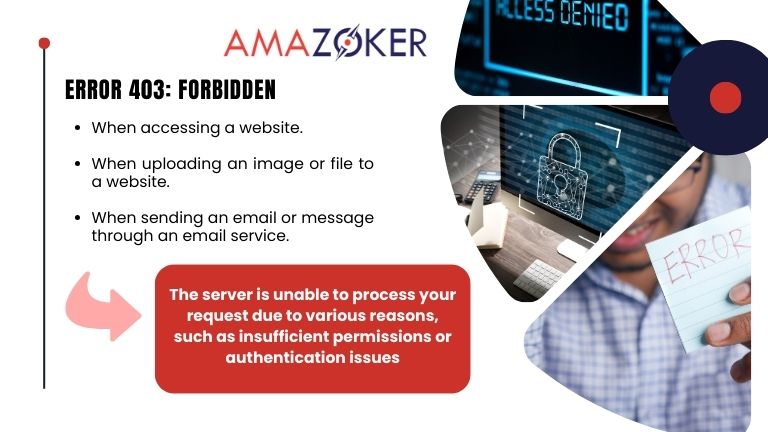
Here are a few examples of when you might encounter this error
2. Error 403: Forbidden
Error 403 – Forbidden occurs when the server denies access to the requested resource. This can happen due to various reasons, such as insufficient permissions or authentication issues.
There are several measures you can adopt to rectify this issue.
- Try refreshing the page to see if it resolves the problem.
- Double-check the URL for any typos, missing characters, or incorrect formatting.
- Go to your browser settings, clear the cache and cookies, and then try accessing the page again.
- Check your permissions
- If the resource requires authentication, ensure that you are logged in with the correct credentials.
- Try disabling any VPN or proxy connections and then attempt to access the page again.
3. Error 404: Not Found
Error 404 is a common error that users may encounter while browsing on Amazon. It occurs when the webpage or resource you are trying to access cannot be found. This error can happen due to various reasons, such as a mistyped URL, a broken link, or a deleted page.
How to fix Error 404: Not Found:
- Ensure that you thoroughly verify the URL for any typographical errors or omitted characters.
- Refresh the page to check if it resolves the problem.
- To locate the desired content or product, utilize the search bar provided on Amazon’s website..
- Clear your browser’s cache and cookies, and then attempt to access the page once more.
- Try using a different browser or device to see if the error persists.
4. Error 500: Internal Server Error
Error 500 – Internal Server Error is a generic error message that indicates something has gone wrong on the server and the server was unable to complete the request. This error can be caused by various issues such as misconfigured server settings, programming errors, or server overload.
To fix Error 500 – Internal Server Error, you can try the following troubleshooting steps:
- Look for error messages in the server logs to identify the specific cause of the error.
- Check file permissions.
- If you are using an Apache server, check the .htaccess file for any misconfigurations or syntax errors that may be causing the error.
- Try disabling all plugins or extensions to see if one of them is causing the error, if you are using a content management system (CMS)
- If the error is related to PHP, try increasing the memory limit in the php.ini file to see if that resolves the issue.
Error 503 is a common issue that Amazon users may encounter. It indicates that the server hosting the website or service is temporarily unavailable. This error can occur due to various reasons, such as server overload, maintenance, or technical glitches.
How to fix Error 503: Service Unavailable:
- Use the refresh button on your browser or press F5 on your keyboard to reload the page.
- Visit the Amazon Service Health Dashboard or search for “Amazon Service Status” to see if there are any reported issues.
- Clear your browser cache and cookies to resolve temporary glitches.
- Try accessing Amazon from a different browser (e.g., Chrome, Firefox, Safari) or device (e.g., smartphone, tablet, computer) to see if the error persists.
6. Error 504: Gateway Timeout
The 504 – Gateway Timeout error occurs when a server acting as a gateway or proxy does not receive a timely response from an upstream server it needs to access in order to fulfill the client’s request. This error can occur due to various reasons, such as slow or overloaded upstream servers, network congestion, or misconfigured server settings.
There are several steps you can take to attempt to resolve this issue:
- Press the refresh button on your browser or use the keyboard shortcut (usually F5).
- Wait for a few minutes and then try accessing the website or page again.
- Clear your browser’s cache and cookies to resolve the issue.
- Confirm that your internet connection is steady and operating efficiently.
- Try accessing the website using a different web browser to see if the issue is specific to your current browser.
- Investigate the server configuration and the performance of the upstream servers to ensure they are responding to requests in a timely manner.
7. Error 502: Bad Gateway
In simple terms, when you encounter a 502 Bad Gateway error, it means that the server you are trying to access is acting as a gateway or proxy and is unable to establish a connection to the upstream server to fulfill the request. This error can occur due to various reasons, such as server overload, network issues, or misconfigured server settings.
Here are some steps you can take to address the 502 Bad Gateway error:
- Press the refresh button on your browser or use the keyboard shortcut (usually F5).
- Wait for a few minutes and then try accessing the website or page again.
- Clear browser cache and cookies.
- Try accessing the website using a different web browser to see if the issue is specific to your current browser.
- Check your internet connection.
- Check for outages if there are any reported outages or server issues on Amazon’s status page or other relevant sources.
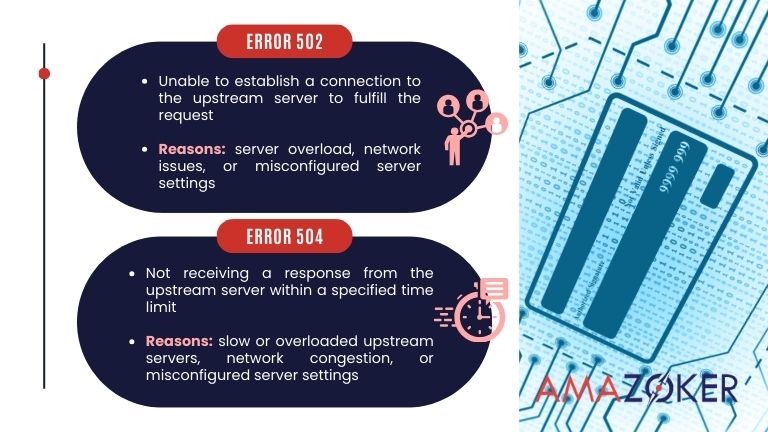
Distinguish between Error 504 and Error 502
8. Error 8003: Payment Declined
When encountering an “Error 8003: Payment Declined” message, it typically indicates that a transaction has been rejected by the payment processor or the bank that issued the credit or debit card.
Below are a few measures that can be implemented to tackle this problem:
- Double-check the accuracy of the payment details you entered, including the card number, expiration date, CVV code, and billing address.
- Contact your bank or card issuer to ensure that there are no issues with your account or card that could be causing the decline.
- Ensure that your account contains enough funds to cover the total transaction amount.
- If you are using a new card, ensure that it has been activated for online transactions.
- Consider using a different payment method, such as another credit or debit card, PayPal, or an alternative payment service, to complete the transaction.
- Check for any security alerts or messages from your bank and follow their instructions.
- Wait for a short period and then attempt the transaction again may resolve the issue.
9. Error 9074: Address Verification Failure – Common Amazon Errors
This error typically occurs when there is an issue with validating or verifying an address. This error can occur in various systems or applications that perform address verification, such as shipping or payment processing systems.
To resolve this issue, you may attempt the subsequent procedures:
- Double-check the address details entered during the payment process.
- Make sure the address follows the standardized format recommended by postal services or address verification systems.
- Check for special characters or symbols, then remove any unnecessary characters or symbols from the address and try again.
- Confirm address with recipient or sender.
- Try alternative address verification methods.
10. Error 9094: Invalid Credit Card Number
Error 9094: Invalid Credit Card Number typically occurs when a credit card number entered during a transaction is incorrect or does not match the required format.
How to fix this error:
- Double-check the credit card number.
- Make sure that the card type (Visa, Mastercard, American Express, etc.) matches the one selected during the transaction.
- Check for spaces or special characters.
- Ensure that the expiration date and CVV (Card Verification Value) or CVC (Card Verification Code) are entered correctly.
- Try a different card or payment method.
11. Error 9903: Out of Stock
Error 9903: Out of Stock occurs when an item or product is unavailable or no longer in stock. This error can be encountered on e-commerce websites, retail systems, or inventory management systems.
To address this error, you can try the following steps:
- Confirm that the item is indeed out of stock by checking the inventory system or contacting the store or seller.
- Choose an alternative product or variant.
- Sign up for notifications when an out-of-stock item becomes available again.
If the item is temporarily out of stock, you can choose to wait for it to become available again. Check back periodically to see if the item has been restocked.

Steps for Resolving Error 9903-Out of Stock
12. Common Amazon Errors – Error 10004: Invalid Item ID
Error 10004: Invalid Item ID is another common HTTP status code that is often returned by a server when it encounters an issue that it is unable to handle or process. This error can occur when an incorrect or non-existent item ID is provided in a system or application. This error can be encountered in various contexts, such as e-commerce platforms, inventory management systems, or API integrations.
To resolve this error, you can try the following guide:
- Ensure that there are no typographical errors, missing numbers, or incorrect formatting in the given text.
- Cross-reference the item ID with the system or application you are using to ensure accuracy.
- Ensure to verify the presence of the item by checking the item database or inventory management system.
- Check for special characters or symbols, then remove any unnecessary characters or symbols from the item ID and try again.
- Use the correct item ID format.
If the item ID is being used in an integration or API, ensure that the data is up to date and synchronized between the systems. If there have been recent changes to the item IDs or the item database, update the relevant systems to reflect the changes.
13. Error 20002: Shipping Address Invalid
When encountering the “Error 20002: Shipping Address Invalid” in an e-commerce or shipping system, it typically indicates that the shipping address provided does not meet the required format or is missing essential information.
Here’s how to address this issue:
- Check for any typos, missing information, or incorrect formatting. Ensure that all necessary elements such as street name, number, city, state, and ZIP code are included in the correct order.
- Include all necessary details in the correct fields or sections provided by the system or application.
- Check for special characters or symbols.
- Use official postal databases or address verification services to validate the accuracy of the shipping address.
- Consider using an alternative shipping address such as a work address or a different location where the package can be delivered successfully.
14. Error 30005: Unable to Connect to Amazon’s Servers
Error 30005: Unable to Connect to Amazon’s Servers typically occurs when there is a problem with the connection between your device and Amazon’s servers. This error can be encountered when accessing Amazon’s website, using their mobile app, or utilizing their API services.
To resolve this error, you can try the following steps:
- Check your internet connection.
- Clear the cache and cookies on your web browser or within the Amazon app.
- Disable VPN or proxy.
- Check Amazon’s server status.
- Update the app or browser.
- Restart your device.
Reach out for assistance to increase the success of How to Fix Common Amazon Errors
If you require further aid regarding a particular error on Amazon or have any additional inquiries, there are several alternatives you may contemplate:
- Amazon Seller Support: Reach out to Amazon Seller Support for personalized assistance with your account, specific errors, or any other issues you may be facing. You can contact them through your Seller Central account or visit the Amazon Seller Support website for contact information.
- Amazon Seller Forums: Engage with the Amazon seller community on the Seller Forums. You can ask questions, share experiences, and learn from other sellers who may have encountered similar errors or issues in the past. The forums are a valuable resource for getting insights and advice from experienced sellers.
- Amazon Help Pages: Visit the Amazon Help Pages for comprehensive information on various topics related to selling on Amazon. They provide detailed guides, FAQs, and troubleshooting steps for common errors and issues. Use the search function to find specific articles related to your concern.
- Professional Amazon Consultants: If you are facing persistent issues or need expert guidance, consider hiring a professional Amazon consultant or agency, like Amazoker. Their professionals specialize in helping sellers navigate the complexities of selling on Amazon and can provide customized solutions tailored to your specific needs.
Remember, when seeking assistance, provide as much detail as possible about the error or issue you are facing. This will help the support team or consultant understand your situation better and provide more accurate guidance.
Encountering errors on Amazon is a common occurrence for sellers, but with the right knowledge and solutions, these errors can be effectively addressed. By understanding these 14 common Amazon errors and following the provided solutions, you can navigate through challenges and ensure a smoother selling experience on the platform.
Read More:











