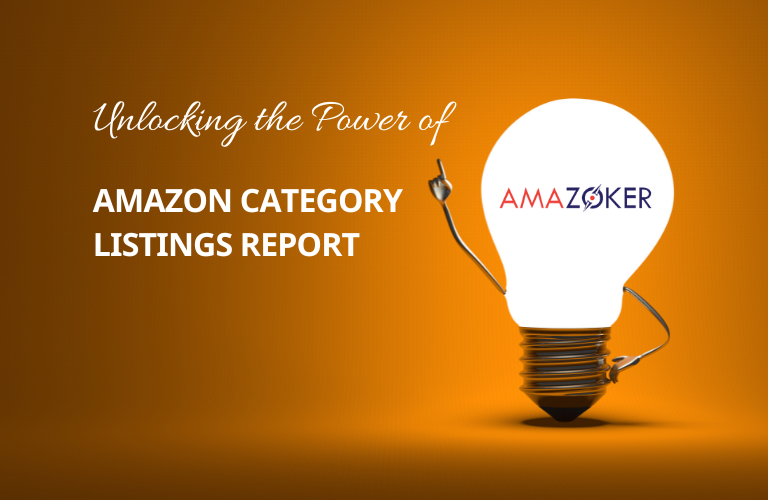The world of e-commerce on Amazon is highly competitive, and sellers need all the tools they can get to gain an edge, for example Amazon category listing report. In this article, we’ll dive deep into what the category listing report is, why you should request access to it, and how to use it effectively in Amazon Seller Central.
Table of Contents
- What is the Amazon Category Listing Report? And how to request access
- Why do I consistently suggest uploading listings rather than manually adding or modifying them in Seller Central?
- The significance of Amazon Category Listing Reports
- How to Request Access to the Category Listing Report Amazon
- What amount of data is included in a Category Listing Report?
- How to Download the Category Listing Report
- Benefits of Using
- Frequently asked questions (FAQs)
What is the Amazon Category Listing Report? And how to request access
The Amazon category listing report is a hidden gem for sellers. It offers a complete overview of your ASIN (Amazon Standard Identification Number) library in a single, easy-to-read view. For those managing large inventories with hundreds of ASINs, this report is a game-changer. Instead of manually updating individual listings, you can use the amazon category listings report to make bulk changes efficiently.

Definition of Amazon category listing report
Access to the category listing report isn’t automatic; you need to request it. To do so, simply contact Amazon support and ask them to activate the report for your seller account. While Amazon has made efforts to make it generally available, it’s still not visible to many sellers. The reason for this is that the category listing report contains a wealth of information, and accessing it comes at a cost. Nevertheless, the benefits far outweigh the expense.
Why do I consistently suggest uploading listings rather than manually adding or modifying them in Seller Central?
Uploading listings provides a record of alterations made along with a batch ID for future reference or assistance from the Catalog team. When modifying numerous listings, it’s notably quicker compared to individual alterations in Seller Central. This method offers heightened accuracy by presenting a comprehensive overview of all listings, ensuring attribute consistency across variations. Moreover, changes made through uploading often succeed more effectively than alterations made directly in Seller Central.
The significance of Amazon Category Listing Reports
For Amazon sellers, predictability encompasses various concerns beyond just sales projections. It extends to shipping times, seasonal trends, and the reliability of inventory tracking and performance. However, managing these aspects within Amazon Seller Central can be challenging, particularly when making extensive alterations to product listings, which often demands time-consuming manual uploads involving details like search terms, bullet points, and descriptions.
Thankfully, an alternative method exists to effortlessly monitor crucial product listing details—the Amazon Category Listing Report. Although not readily available as a default feature, accessing this report isn’t overly complex. It involves a straightforward process of requesting it from Amazon seller support, even though it might not be as visible as it once was for experienced sellers.
Activating your Amazon Category Listings Report involves a simple process:
- Reach Out to Amazon Support: Contact Amazon seller support to request access to the Category Listings Report.
- Request Clarification: If you don’t immediately see the option to access this report, seek clarification or guidance from seller support. The report might not be visible by default, but they can provide instructions or enable access for your account.
- Explain the Need: Clearly articulate why you require access to this report. Highlight its significance in managing your inventory, making informed listing changes, and ensuring accurate product details.
- Follow Up: If you don’t receive an immediate response, consider following up with seller support to ensure the request is being processed.
Remember, while the Category Listings Report might not be readily visible, it’s typically available upon request through Amazon seller support.
How to Request Access to the Category Listing Report Amazon
Access to the category listing report isn’t automatic; you need to request it. To do so, simply contact Amazon support and ask them to activate the report for your seller account. While Amazon has made efforts to make it generally available, it’s still not visible to many sellers. The reason for this is that the category listing report contains a wealth of information, and accessing it comes at a cost. Nevertheless, the benefits far outweigh the expense.
What amount of data is included in a Category Listing Report?
The Amazon Category Listing Report encompasses over 100 crucial inventory details, including ASINs, brand names, color information, accepted currencies, image URLs, item type keywords, key product features, manufacturer’s suggested retail price, parentage details, product dimensions and weight, product description, product ID, product tax code, shipping weight and cost, SKU, and various other pertinent information necessary for revising or renewing Amazon listings.
Although your listing data might appear straightforward, in 2022, many sellers find it challenging to manage multiple listings. Amazon’s Category Listing Report provides the essential data required to comprehend and optimize your business. Because if there’s one constant with Amazon, it’s the occasional challenge of making sense of their platform.
How to Download the Category Listing Report
Once you’ve gained access to the category listings report, the next step is to download it. Follow these simple steps:
- Select the REPORT section from the main menu in Seller Central.
- From the dropdown, select “Inventory Reports” from the “Reports” section.
- Choose “Category Listing Report” from the dropdown menu and click the yellow “Request Report” button. There’s no need to select dates or anything else.
- After a few minutes, depending on the file size, it should be available for amazon categories list downloading below the request. Click “Download.”
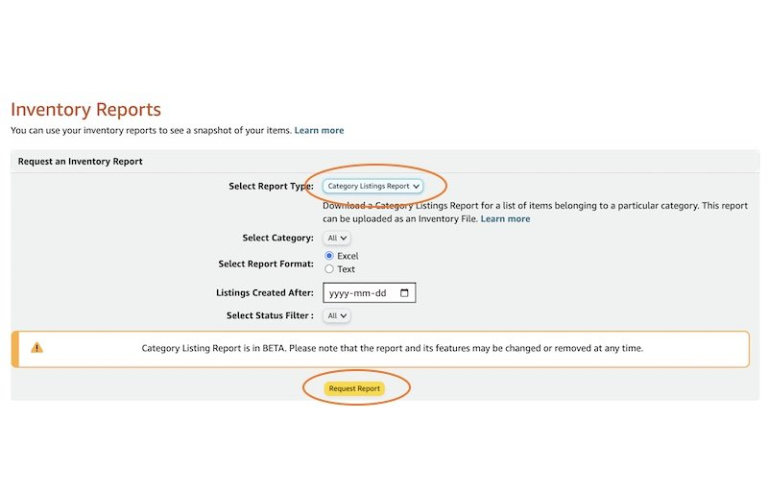
With these steps, you’ll have the category listing report at your fingertips.
IIf you’re having difficulty with Category Listing on Amazon or other account-related issues, you might want to check out Amazocker. Amazoker is a company that provides Amazon appeal service, account suspension appeal, and other solutions for Amazon sellers. According to their website Amazoker.com, they claim to have a team of experts who can handle various types of Amazon seller issues, such as:
- Inauthentic item complaints
- Amazon Appeal service
- Used sold as new complaints
- Related / multiple Amazon accounts
- Product not as described complaints
- Trademark complaints
- Copyright complaints
- Amazon Ungate service
For more information, sellers can visit the Amazoker website at amazoker.com or contact them via email at contact@amazoker.com or phone at +1 580 262 6126.
Benefits of Using
Several Amazon sellers have harnessed the power of the category listing report to achieve remarkable success. They have streamlined their operations, improved listing quality, and ultimately increased sales. By proactively using this report, sellers have gained a competitive advantage in the marketplace. Now that you have access to the report, let’s explore the benefits it offers to Amazon sellers:
- Identifying Missing Listing Elements: The category listing report enables you to see which elements of your listings are present and which are missing. This is crucial for ensuring that your product listings are complete and optimized for search.
- Revealing Non-Compliant Information: The report can also reveal any non-compliant information that has been added, either by you or by others. This helps you maintain compliance with Amazon’s guidelines and avoid potential issues.
- Efficient Updates: For sellers with a large catalog of ASINs, the category listings report is a time-saver. Instead of changing or updating information for each individual listing, you can update the entire catalog in one go. However, it’s advisable to break this process down into test batches if you’re not familiar with it to avoid unintended changes.
- Real-world Application: Navigating Amazon Seller Services
Frequently asked questions (FAQs)
These are common questions related to the Amazon category listing report for sellers.
Can I use the Amazon category listing report to track changes made by other sellers on my product listings?
Unfortunately, the category listing report primarily focuses on your own listings. It won’t directly track changes made by other sellers on your product listings. However, it can help you identify non-compliant information that may have been added to your listings, which could be the result of unauthorized changes by others. To actively track changes made by other sellers, you may want to consider using third-party monitoring tools or Amazon Brand Registry features.
Are there any restrictions on how frequently I can request report?
Amazon does not impose specific restrictions on how often you can request report. However, it’s essential to use this feature responsibly, as it can be resource-intensive for Amazon’s systems. Frequent, unnecessary requests may negatively impact your seller account’s performance. We recommend using the report judiciously and only when you have a genuine need to review and update your product listings.
Can I make bulk changes to my listings using the category listing report without seller central errors?
Making bulk changes using the category listing report is a powerful feature, but it should be approached with caution. Errors can occur if you’re not familiar with the process or if you make incorrect updates. To minimize the risk of errors, consider creating test batches first to validate your changes.
Additionally, it’s advisable to have a backup of your original data in case you need to revert any changes. Always double-check your updates to ensure accuracy and compliance with Amazon’s guidelines to avoid potential issues with your listings and seller account.

Advantages of utilizing the category listing report
The Amazon category listing report is a valuable tool that every Amazon seller should consider using. It provides a comprehensive overview of your product listings, helps you identify missing elements and non-compliant information, and streamlines the process of making updates. Don’t miss out on the power of the category listing report, it’s the key to optimizing your presence on Amazon.
Read more: https://amazoker.com/restricted-products-policy-violations/