There is an amazon restricted products list that sellers need to take care of when they are selling on this platform, either for legal, safety, or quality reasons. In this post, we will explain what the restricted products are, how to check if a product is restricted, how to avoid policy violations, and how to get approval to sell restricted products with the help of Amazoker, a professional e-commerce solution provider.
Table of Contents
What is the Amazon restricted products list?
Amazon’s vast marketplace is subject to regulations and guidelines regarding what can be sold. The Amazon restricted products list encompasses items that have limitations or are entirely prohibited from being sold on the platform. This list varies by region, with the U.S. having its own set of restrictions, which can include limitations on categories, brands, and specific products.

The understanding of what Amazon restricted product list is
Amazon Restricted Products in the U.S.
In the United States, Amazon’s restricted products list encompasses various categories, such as dietary supplements, electronics, and certain types of jewelry. These restrictions aim to ensure compliance with safety standards, regulatory requirements, and intellectual property rights.
Amazon Listing Restrictions
Amazon employs listing restrictions to maintain quality standards and ensure customer satisfaction. These restrictions may involve product dimensions, packaging requirements, or specific listing information needed for certain products.
Amazon Restricted Brands
Certain brands might face restrictions due to agreements with manufacturers, distribution policies, or authenticity concerns. These restrictions often relate to the sale of counterfeit or unauthorized products.
Amazon restricted products policy violations
Amazon Restricted Products Policy Violations are serious breaches of Amazon’s rules and regulations that can result in the suspension or closure of your seller account. Amazon has a list of products that are restricted or prohibited from selling on its platform, either for legal, safety, or quality reasons. You can find the list of restricted products on Amazon’s page. Some of the common types of Amazon restricted products are alcohol, animals, art, automotive, cosmetics, dietary supplements, drugs, electronics, explosives, food, gambling, jewelry, medical devices, offensive products, and weapons. You can also find the list of restricted categories. Some of the common types of restricted categories are collectible coins, fine art, grocery, jewelry, music, sports collectibles, streaming media players, toys, videos, and watches. Some of the common types of restricted brands are Adidas, Apple, Bose, Lego, Nike, Nintendo, Sony, and Under Armour.

Common types of Amazon restricted product violations
If you list or sell any of these restricted products, categories, or brands without proper approval or authorization, you may receive a notification of restricted products removal, a policy warning, or a suspension notice from Amazon. You may also face legal action from the rights owners or the authorities. To avoid policy violations, you should always check the product restrictions before listing a product on Amazon, comply with the applicable laws and regulations of the country where you are selling, provide accurate and complete product information, source your products from reputable and authorized suppliers, and monitor your account health and performance metrics.
If you receive a policy violation notice from Amazon, you should take immediate action to address the issue and prevent further escalation. You should close or delete all Amazon restricted product listings from your inventory, identify the root cause of the violation, and submit a thorough plan of action to Amazon that describes how you will resolve the issue and prevent any similar violations in the future. You should also respond to any requests for additional information or documentation from Amazon promptly and professionally.
How to check product restrictions?
To check if a product is restricted, you can use the following methods:
Checking Amazon Product Restrictions Step by Step
- Log in to Seller Central: Visit Seller Central and log in to your seller account.
- Go to Inventory: Navigate to the “Inventory” tab in Seller Central.
- Add a Product: Click on “Add a Product” to start the process of adding a new product to your inventory.
- Enter Product Information: Input the necessary product information, including the product name and identifier (UPC, EAN, ISBN, or ASIN).
- Check Restrictions: After entering the product information, Amazon will indicate whether the product has any restrictions. If the product is restricted, it will provide information on why it cannot be listed.
- Review Amazon’s Policies: Click on the provided link to review Amazon’s policies related to the specific product category or type. This can give you insights into why the product is restricted and what steps can be taken.
- Contact Seller Support: If you believe the restriction is in error or if you need clarification, reach out to Amazon Seller Support for assistance. Use the “Contact Us” feature in Seller Central.
Checking Amazon Product Restrictions in Bulk Step by Step
- Download the Inventory File: In Seller Central, go to the “Inventory” tab and select “Add Products via Upload.” Download the appropriate category-specific inventory file.
- Fill in Product Information: Open the downloaded file and fill in the necessary product information, including ASINs, SKUs, and other relevant details.
- Check for Restrictions: Use the “Listing Status” column to check if there are any restrictions on the products you’ve listed. If a product is restricted, the status will indicate this.
- Review Restriction Information: In the “Restrictions” column, Amazon may provide additional details about the nature of the restriction. Review this information to understand the specific issues.
- Address Restrictions: If products are restricted, take appropriate actions to address the issues. This may involve adjusting product listings, obtaining necessary approvals, or seeking clarification from Amazon.
- Upload the Inventory File: After addressing the restrictions, upload the modified inventory file back to Seller Central.
- Monitor Status: Monitor the status of your products to ensure that the changes are reflected, and any restrictions are lifted.
How to avoid policy violations?
To avoid Amazon restricted product policy violations, you should follow these best practices:
- Always check the product restrictions before listing a product on Amazon. Do not assume that a product is allowed just because it is sold by other sellers or in other marketplaces.
- Always comply with the applicable laws and regulations of the country where you are selling. Do not sell products that are illegal, unsafe, or harmful in that country.
- Always provide accurate and complete product information, such as title, description, images, condition, and attributes. Do not use misleading, false, or exaggerated claims, or infringe the intellectual property rights of others.
- Always source your products from reputable and authorized suppliers. Do not sell counterfeit, stolen, or unauthorized products, or products that are expired, damaged, or defective.
- Always monitor your account health and performance metrics. Maintain a low defect rate, a low cancellation rate, and a low late shipment rate. Address customer inquiries and feedback in a timely and professional manner
How to sell restricted products on Amazon?
To sell Amazon restricted products list, you need to follow these steps:
- Check if the product you want to sell is restricted by Amazon, either by category, brand, or product. You can use the Amazon Seller App, the Seller Central, or a third-party tool like Amazoker to check the product restrictions.
- If the product is restricted, you need to apply for approval from Amazon before listing it. You can do this by clicking the Apply to Sell or Request Approval button next to the product on the Seller App or the Seller Central. You may need to provide some documents or information to prove your product authenticity and compliance, such as invoices, receipts, certificates, licenses, or authorization letters.
- Wait for Amazon’s response to your application. Amazon may approve, reject, or request more information from you. If you get approved, you can start listing and selling the product. If you get rejected, you can appeal the decision or contact Amazon for more guidance.
- If you need help with the approval process, you can use a professional e-commerce solution provider, such as Amazoker, to handle it for you. Amazoker is a team of experts who specialize in Amazon appeal service, account suspension appeal, listing optimization, and more. They can help you prepare and submit your application, resolve any issues, and monitor your account status. To learn more about Amazoker and how they can help you sell restricted products on Amazon, you can visit their website.
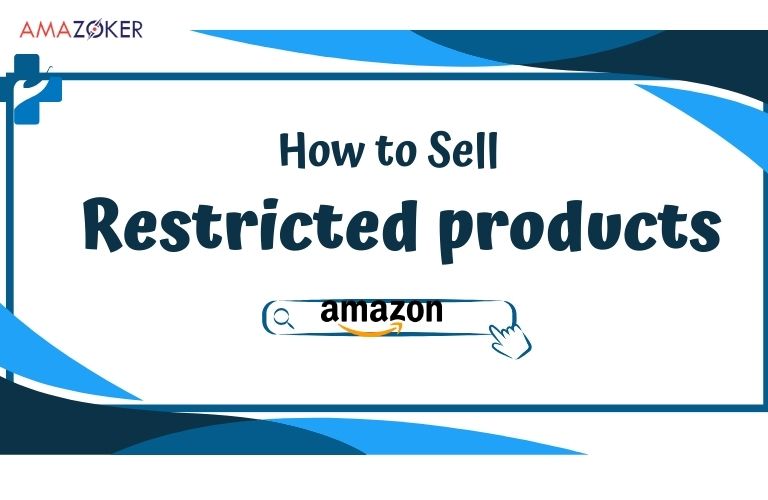
Steps that help Amazon’s sellers sell restricted products on this platform
In conclusion, navigating Amazon restricted products list is an essential aspect of being a successful seller on the platform. Understanding and adhering to Amazon’s policies is not only a compliance requirement but a strategic move to safeguard your account and maintain a positive relationship with customers.
Read more:
>> amazon account suspended inauthentic
>> amazon seller account suspended related account











