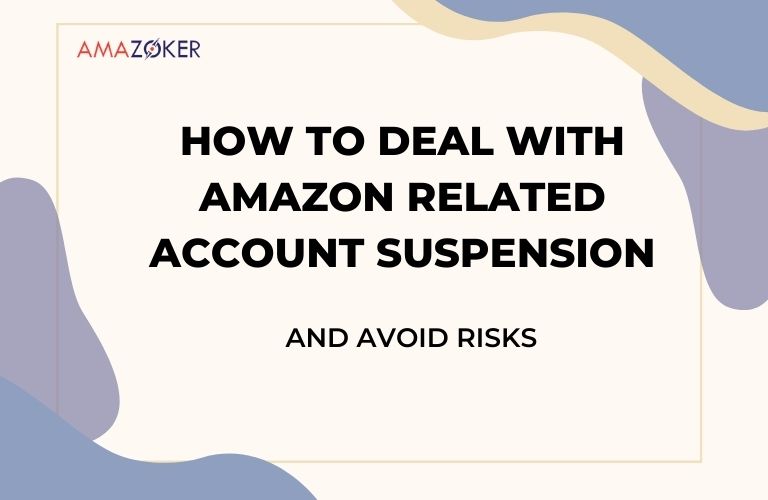Amazon related account suspension is a common problem that many Amazons sellers face, which can negatively affect their visibility and sales. It means that Amazon has linked your account to another account that is suspended or deactivated and has decided to suspend your account as well. In this post, we will explain what Amazon related account suspension is, why it happens, what are the consequences, how to solve it, and how to avoid it in the future. We will also introduce you to Amazoker, a professional e-commerce solution provider that can help you with Amazon appeal service, account suspension appeal, listing optimization, and more.
What is Amazon related account suspension?
Amazon related account suspension is a situation where Amazon suspends your account because it suspects that you are related to another account that is suspended or deactivated. Amazon’s policy states that sellers can operate only one seller account unless they have legitimate business and need to open a second account and all of their accounts are in good standing.
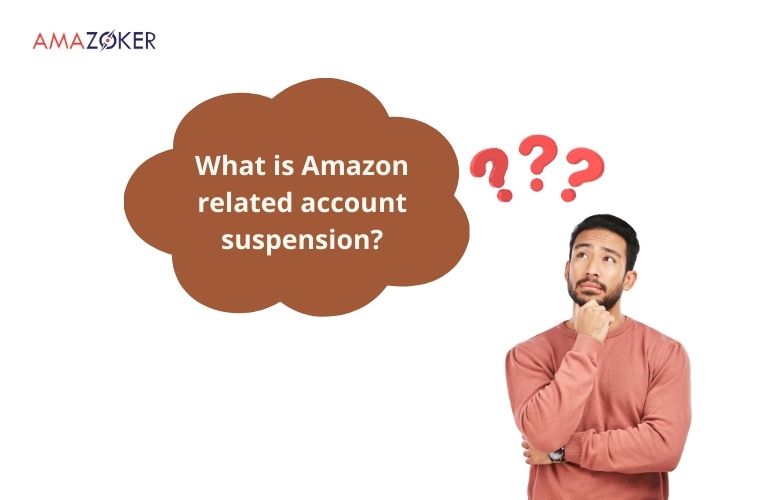
Understanding of related account suspension on Amazon.
Amazon uses various methods and data to detect and link multiple accounts, such as IP address, email address, phone number, bank account, credit card, business name, business address, business address, business address, wireless network, device, browser, etc.
Amazon may suspend your account for being related to another account for various reasons, such as:
- You had your Amazon account suspended and then you tried to open another seller account with some information related to previous account, then you may get suspended.
- You share your account information or access with someone who also has a seller account that is suspended or deactivated.
- You use a third-party service or software that has access to multiple seller accounts, some of which are suspended or deactivated.
- You sell products that belong to another seller who has a suspended or deactivated account.
- You have a family member, friend, partner, or employee who has a seller account that is suspended or deactivated, and you use the same network, device, or information as them.
Why was your account suspended?
Your account was suspended because Amazon found that you are related to another account that is suspended or deactivated and decided to act against you as well.
- Amazon may not provide clear or specific reasons for the suspension or the related account or may cite multiple violations or complaints.
- You may receive a notification of account deactivation, product listing removal, or policy warning from Amazon, usually due to customer complaints, product quality issues, policy violations, or performance metrics issues.
- You may also receive a request for additional information or documentation from Amazon, such as invoices, receipts, certificates, licenses, or authorization letters, to prove your product authenticity and compliance.
- You may lose access to your seller account, your product listings, your funds, and your customer reviews, and face legal action from the rights owners or the authorities.
How to solve Amazon related account suspension?
To solve Amazon related account appeal, you need to follow these steps:
- Identify the related account that caused your suspension. You can find this in the notification email or message from Amazon, or in the Performance Notifications section of your Seller Central account. You can also call the Amazon Account Health team and ask for the first three letters of the email address of the related account.
- Explain the relationship between your account and the related account. You should provide evidence and documentation to support your explanation, such as invoices, receipts, certificates, licenses, or authorization letters. Additionally, demonstrate that you have issued refunds or provided compensation to impacted customers, when applicable.
- Write an appeal letter and a plan of action to Amazon, explaining the root cause of your related account suspension, the actions you have taken to resolve it, and the measures you’ll implement to avoid a recurrence. You should follow Amazon’s format and guidelines for writing an appeal letter and a plan of action, and submit them through the appropriate channel, either by clicking the Appeal button in the notification email or message, or by going to the Account Health section of your Seller Central account and clicking the Appeal Decision button. You should also attach any relevant documents or files to support your appeal.
- Wait for Amazon’s response to your appeal. Amazon may approve, reject, or request more information from you. If you get approved, you can restore your selling privileges. If you get rejected, you can appeal the decision or contact Amazon for more guidance.
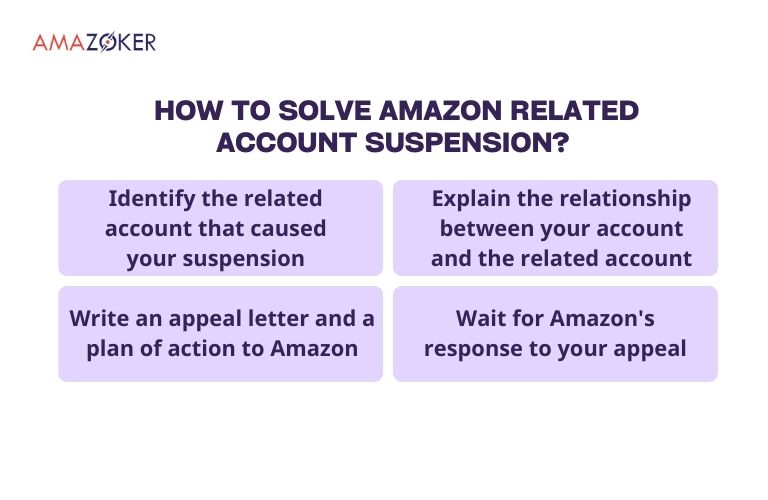
Steps to solve related account suspension on Amazon.
If you need help with writing or submitting your appeal, or resolving any other issues related to your account suspension, you can use a professional e-commerce solution provider, such as Amazoker, to handle it for you. Amazoker is a team of experts who specialize in Amazon appeal service, account suspension appeal, listing optimization, and more. They can help you with the following benefits:
- Save time and effort. Amazoker can take care of the entire process for you, from analyzing the root cause of your account suspension, to preparing and submitting your appeal letter and plan of action, to resolving any issues and monitoring your account status.
- Increase your chances of success. Amazoker has a proven track record of helping Amazon account reinstated their accounts with their effective and customized appeal letters and plans of action. They know how to communicate with Amazon and follow their guidelines and best practices. They also have access to the latest information and updates on Amazon’s policies and rules.
- Protect and grow your business. Amazoker can help you not only recover your selling privileges, but also protect and develop your Amazon business. They can help you optimize your listings, improve your performance metrics, increase your visibility and sales, and avoid future suspensions or policy violations.
How to avoid Amazon related account suspension?
To avoid related account suspension Amazon, you need to follow these best practices:
- Always check the product restrictions before listing a product on Amazon. Do not sell products that are prohibited, restricted, or infringe the intellectual property rights of others.
- Always comply with the applicable laws and regulations of the country where you are selling. Do not sell products that are illegal, unsafe, or harmful in that country.
- Always provide accurate and complete product information, such as title, description, images, condition, and attributes. Do not use misleading, false, or exaggerated claims, or infringe the intellectual property rights of others.
- Always source your products from reputable and authorized suppliers. Do not sell counterfeit, stolen, or unauthorized products, or products that are expired, damaged, or defective.
- Always monitor your account health and performance metrics. Maintain a low defect rate, a low cancellation rate, and a low late shipment rate.
- Always operate only one seller account unless you have legitimate business need to open a second account and all your accounts are in good standing. Do not share your account information or access with anyone else or use a third-party service or software that has access to multiple seller accounts. Do not use the same network, device, or information as another seller who has a suspended or deactivated account.
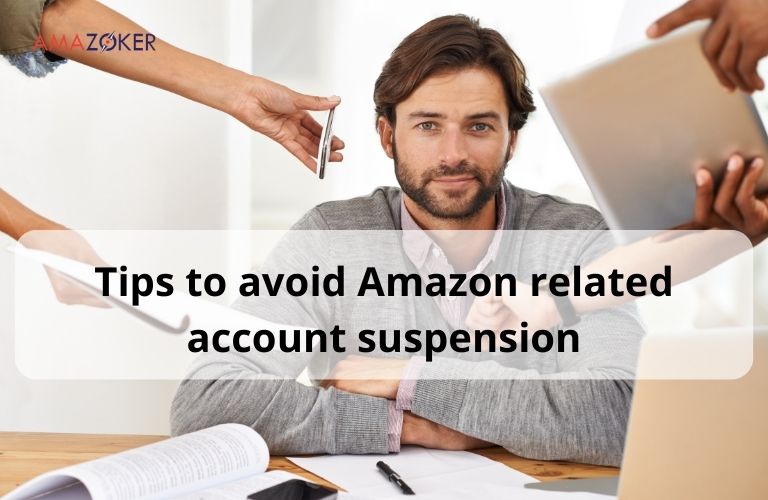
Best practices help sellers to avoid Amazon related account suspension.
In conclusion, navigating Amazon related account suspensions requires vigilance, adherence to policies, and swift action to rectify issues. By understanding the causes, consequences, and effective resolution strategies, sellers can mitigate risks and maintain a healthy, compliant presence on the platform.