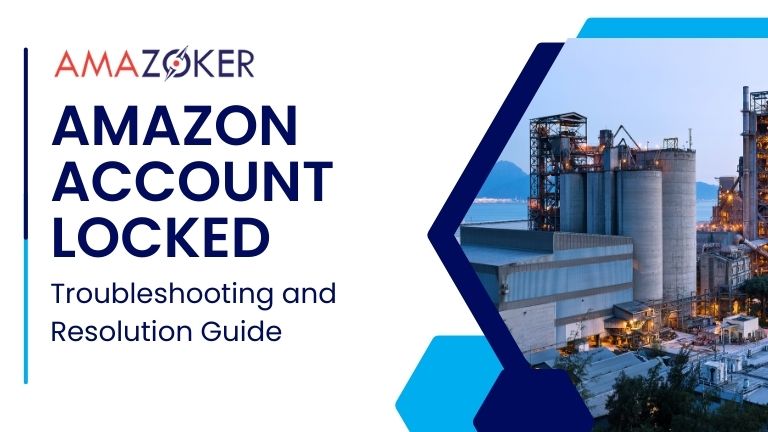Have you ever tried logging into your Amazon account only to find out that it has been locked? This can be a frustrating experience, especially if you rely on Amazon for your online shopping needs. But why does this happen? And more importantly, how can you unblock your account? In this article, we will discuss the common reasons behind Amazon account locked and provide you with solutions on how to unblock it.
Why is My Amazon Account Locked?
Amazon may lock your account for various reasons, all of which are aimed at protecting your account information and preventing unauthorized activity. If you find yourself in this predicament, it’s essential to understand the root cause of the issue before taking steps to resolve it. Here are some common reasons why your Amazon account might get locked.

There are four common reasons why your Amazon account might get locked
Amazon Account Locked Scam Texts
Scammers often send text messages claiming that your Amazon account is locked. They may provide a link or phone number to resolve the issue. It’s important to remember that Amazon will never send unsolicited texts regarding account locks.
If you receive such a text, do not click on any links or provide any personal information. Instead, directly log in to your Amazon account from a trusted device and contact Amazon customer support through official channels to verify the status of your account.
Amazon Account Blocked Due to High Returns
In some cases, Amazon may block or suspend an account due to excessive returns. While Amazon has a generous return policy, frequent and excessive returns can raise concerns. If you believe your account has been blocked for this reason, reach out to Amazon customer support via their official website or phone number. Explain the situation and provide any necessary documentation to support your case. Amazon will review your account and help you resolve the issue.
Amazon Account Locked Phone Numbers
Scammers may create fake customer support phone numbers to trick users into providing personal information or paying for fake services. Always use the official Amazon customer support phone number listed on their website or in your account settings.
Be cautious of any phone numbers received through suspicious emails, texts, or websites. If you come across a suspicious phone number claiming to be Amazon customer support, do not engage with them and report the incident to Amazon immediately.
Suspicious Activity Text Messages
Another common scam involves receiving text messages claiming there is suspicious activity on your Amazon account. These messages often request personal information or prompt you to click on malicious links. Amazon takes security very seriously and has measures in place to protect its customers from fraud and unauthorized access.
If Amazon detects any suspicious activity on your account, such as multiple failed login attempts or unusual purchase patterns, it may lock your account as a precautionary measure. This is to ensure that your personal information and payment details are safe. If you receive a suspicious activity text, do not respond or provide any information. Instead, log in to your Amazon account directly and verify your account status through official channels.
Amazon Account Blocked: How to Unblock It
If your amazon account has been locked, there are steps you can take to resolve the issue and regain access to your account.

There are some methods to consider when attempting to unblock a locked Amazon account
Log in to Your Account and Upload Documents Directly
When faced with an Amazon account locked, the first step is to log in to your Amazon account using your usual credentials. Once logged in, navigate to the “Contact Us” page or the “Help & Customer Service” section. Choose the option to contact Amazon via email or chat.
Clearly explain the situation and ask for guidance on how to proceed. Amazon may request additional information or documentation to verify your identity. Follow their instructions carefully and upload the necessary documents, such as a photo ID or proof of address.
Contact via Phone
Another avenue to explore is reaching out to Amazon’s customer support via phone. By directly communicating with a representative, you can explain your situation and seek guidance on the steps required to unblock your account. Amazon’s customer service team is equipped to handle account-related issues and can provide personalized assistance to help resolve the locking of your account.
Below are the instructions to get in touch with Amazon through Phone:
- Find Amazon’s customer service hotline number on their website or in your account settings.
- Call the number and provide your account details.
- Clearly explain the issue to the representative and ask for help in unblocking your account.
- Follow any instructions given by the representative, which may include providing more information or taking specific actions to verify your identity.
Contact via Email
In some cases, contacting Amazon via email might be a viable option to address your locked account. By clearly outlining your concerns and providing any requested information, you can initiate a dialogue with Amazon’s support team and work towards unlocking your account. Here are the steps to contact Amazon via Email:
- Send an email to Amazon’s customer support team using the email address provided on their website.
- Include your account details, a detailed explanation of the problem, and any relevant supporting documents.
- Be patient and wait for a response from Amazon’s support team.
- Once you receive a reply, follow any instructions provided to resolve the account lock.
Amazoker Service
If you’re struggling to resolve the account lock on your own, you can consider using a specialized service like Amazoker. Amazoker is a third-party service that specializes in assisting individuals with Amazon account-related issues. Visit the Amazoker website and follow their instructions to seek their professional assistance in unlocking your account.
Preventing Future Account Locking
To prevent your Amazon account from being locked in the future, there are several proactive measures you can take. First and foremost, be vigilant about the security of your account. Use strong, unique passwords and enable two-factor authentication to add an extra layer of security.

Tips to Avoid Getting Your future Amazon account locked
Having your Amazon account locked can be a disconcerting experience, but it’s not an insurmountable challenge. By understanding the reasons behind account locking, exploring the available avenues to unblock your account, and being mindful of potential scams, you can navigate through this issue with confidence and regain access to your Amazon account seamlessly.
Read more:
> https://amazoker.com/amazon-seller-identity-verification/
> https://amazoker.com/amazon-seller-account-suspended-related-account/