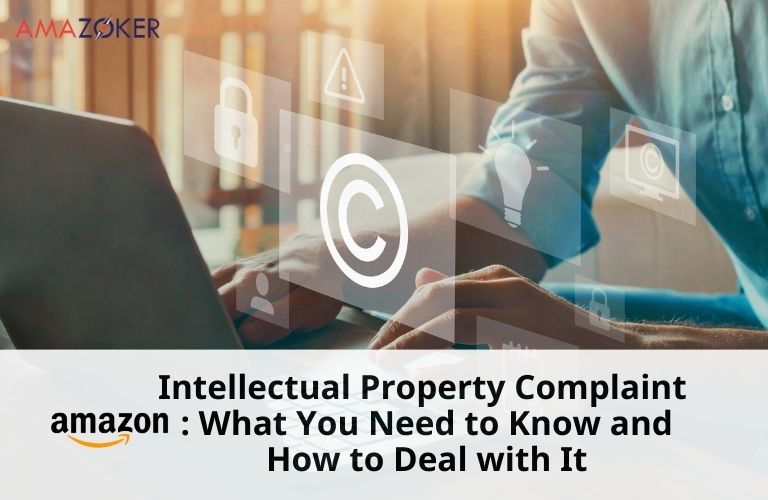IP complaint amazon is one of the most common and serious issues that Amazon sellers face. In this post, we will explain what intellectual property rights are, how they are enforced on Amazon, how they affect your account health, and how to remove them from your account. We will also introduce you to a free tool that can help you avoid intellectual property complaints in the future.
Table of Contents
- What is Amazon Intellectual Property Complaints?
- Distinguishing Between Valid and Invalid IP Claims
- How serious are IP complaints?
- Types of Messages with Amazon Intellectual Property Complaints
- How do IP Complaints Affect Account Health?
- How to Avoid IP Claims?
- What is the Difference Between IP Complaint and Brand Restriction?
- Ways to Eliminate an Intellectual Property Complaint from Your Amazon Account
- Amazon seller account complaint and recovery service at Amazoker
- Free Seller Assistant App ‘s IP Warning extension
- Q&A about IP Complaint Amazon
- Q: What is IP complaint in Amazon?
- Q: How long do IP complaints last on Amazon?
- Q: How do I respond to an intellectual property complaint on Amazon?
- How can I prevent IP complaints from happening in the first place?
- How can I resolve IP complaints quickly and effectively?
- How can I reinstate my listing or product after an IP claims amazon?
What is Amazon Intellectual Property Complaints?
Intellectual property (IP) is a term that refers to the creations of the mind, such as inventions, designs, logos, names, images, etc. Intellectual property rights (IPR) are the legal rights that protect the owners of these creations from unauthorized use or infringement by others.
Amazon respects the intellectual property rights of others and expects its sellers to do the same. Amazon has a strict policy against the sale of counterfeit, pirated, or infringing products on its platform. If you violate this policy, you may face serious consequences, such as account suspension or legal action.

What should we know about Amazon’s Intellectual Property Claim
Types of Intellectual Property rights on Amazon
There are three main types of intellectual property rights that are relevant for Amazon sellers:
- Trademark: A trademark is a word, phrase, symbol, or design that identifies and distinguishes the source of a product or service from those of others. For example, Nike, Apple, Coca-Cola, etc. are well-known trademarks.
- Patent: A patent is a right granted by a government to an inventor for a limited period in exchange for disclosing the invention to the public. A patent gives the inventor the exclusive right to make, use, sell, or import the invention. For example, a new device, a process, a chemical composition, etc. can be patented.
- Copyright: A copyright is a right that protects the original expression of an idea in a tangible form, such as a book, a song, a painting, a photograph, etc. A copyright gives the author the exclusive right to reproduce, distribute, perform, display, or create derivative works based on the original work.
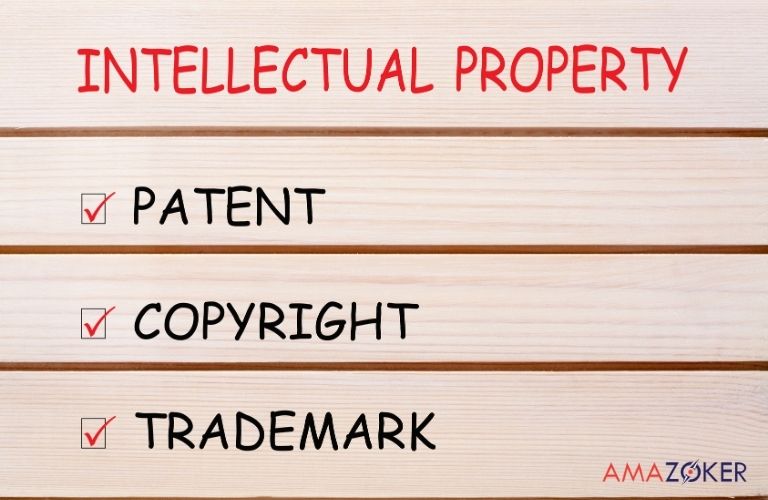
3 common types of Intellectual Property rights on Amazon
Amazon Intellectual Property Complaints versus Brand Restrictions
It is important to distinguish between intellectual property complaints and brand restrictions on Amazon. Intellectual property complaints are claims made by IP owners or their authorized representatives against sellers who allegedly infringe their IP rights. Brand restrictions are limitations imposed by Amazon or by brands themselves on who can sell their products on Amazon. For example, some brands may require sellers to obtain their authorization or approval before listing their products on Amazon.
Intellectual property complaints and brand restrictions are different issues that require different solutions. If you receive an IP complaint, you need to contact the complainant and resolve the issue with them directly. If you face a brand restriction, you need to contact Amazon or the brand and provide proof of your authorization or eligibility to sell their products on Amazon.
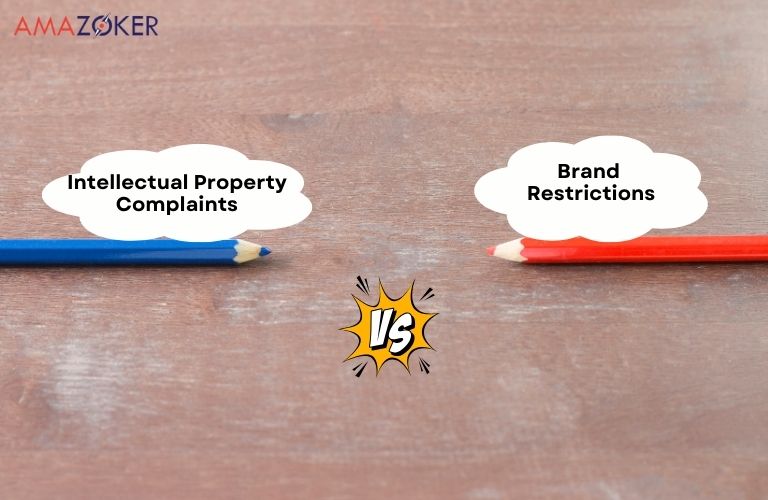
Comparison between Intellectual Property Complaints and Brand Restrictions
IP complaint amazon List
Amazon maintains a list of intellectual property complaints that have been filed against sellers on its platform. You can access this list by logging into your Seller Central account and going to Performance > Performance Notifications > Intellectual Property Complaints.
The list shows the following information for each complaint:
- Date: The date when the complaint was filed.
- ASIN: The Amazon Standard Identification Number of the product involved in the complaint.
- Type: The type of intellectual property right that was allegedly infringed (trademark, patent, copyright, or trade secret).
- Complainant: The name and contact information of the person or entity who filed the complaint.
- Status: The status of the complaint (pending, retracted, or resolved).
You should monitor this list regularly and take action as soon as possible if you receive any complaints.
Intellectual Property Claims
Intellectual property claims Amazon are formal requests made by IP owners or their authorized representatives to Amazon to remove listings or products that allegedly infringe their IP rights. These requests are also known as notices of infringement or takedown notices.
Amazon has different processes for handling different types of intellectual property claims:
- Trademark claims: Amazon follows the Trademark Policy and accepts trademark claims through its Report Infringement Form.
- Patent claims: Amazon follows the Utility Patent Neutral Evaluation Procedure and accepts patent claims through its Utility Patent Neutral Evaluation Agreement.
- Copyright claims: Amazon follows the Digital Millennium Copyright Act (DMCA) and accepts copyright claims through its Notice Form.
- Trade secret claims: Amazon does not have a specific policy or procedure for trade secret claims, but it may accept them on a case-by-case basis.
When Amazon receives an intellectual property claim, it will review it and take appropriate action, such as removing the listing or product, notifying the seller, or suspending the seller’s account.
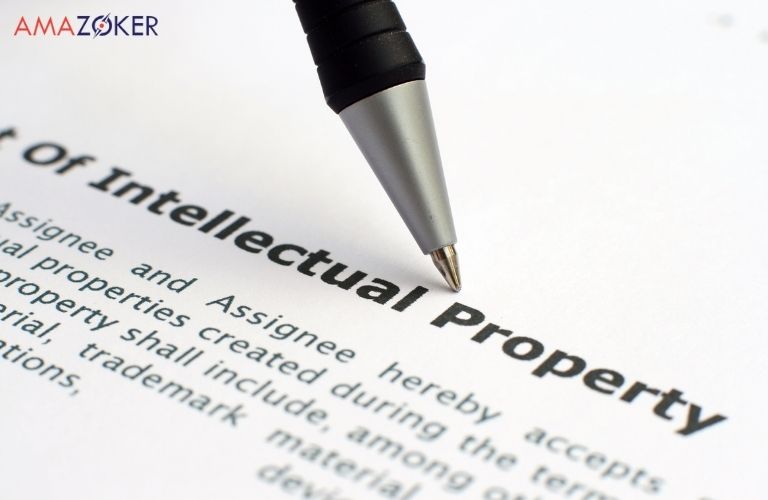
Intellectual Property Claims
Distinguishing Between Valid and Invalid IP Claims
Identification of legitimate Amazon intellectual property complaints can occur through two primary channels:
- Receipt of an email from Amazon, often denoted with the subject line: “Notice: Policy Warning.”
- Observation within your Performance Notifications section on Seller Central.
It’s essential to disregard claims forwarded by buyers or any email addresses other than those directly from Amazon. Any such messages can and should be reported to Amazon for their review and action.
How serious are IP complaints?
IP complaints carry significant weight, especially in platforms like Amazon where extensions and software often operate based on community feedback. However, there’s a potential drawback: some complaints might be outdated, dating back to instances like a 2019 alert. When scouting for products, like a pair of sneakers for Amazon sales, it’s wise to cross-verify information from multiple sources. Relying solely on an old complaint could render a potentially valuable deal useless. Trusting a variety of sources and conducting personal research becomes crucial to ensure accuracy and avoid missed opportunities.
Types of Messages with Amazon Intellectual Property Complaints
There are two main types of messages that you may receive from Amazon or from other parties regarding intellectual property complaints:
Amazon Intellectual Property infringement notice
An Amazon intellectual property infringement notice is a message that you receive from Amazon when it has removed one or more of your listings or products based on an intellectual property claim. The notice will include the following information:
- The ASIN of the product involved in the claim.
- The type of intellectual property right that was allegedly infringed.
- The complainant’s name and contact information.
- The instructions on how to resolve the issue and reinstate your listing or product.
You should respond to this notice as soon as possible and follow the instructions provided by Amazon. You should also contact the complainant and try to resolve the issue with them directly.
Intellectual Property complaints from buyers/brands
An intellectual property complaint from a buyer or a brand is a message that you receive from a buyer or a brand who claims that you have sold them a counterfeit, pirated, or infringing product. The message may include the following information:
- The order ID of the transaction involved in the complaint.
- The details of the product involved in the complaint.
- The evidence of the alleged infringement, such as photos, receipts, certificates, etc.
- The demand for a refund, a replacement, or compensation.
You should respond to this message as soon as possible and try to resolve the issue with the buyer or the brand amicably. You should also provide proof of your product’s authenticity and legitimacy, such as invoices, receipts, certificates, etc.
How do IP Complaints Affect Account Health?
IP complaints can have a negative impact on your account health and performance. If you receive too many IP complaints, you may face the following consequences:
- Lower seller rating: Your seller rating is a measure of your customer satisfaction and service quality. IP complaints can lower your seller rating and affect your visibility and ranking on Amazon.
- Higher defect rate: Your defect rate is a measure of your order defect rate (ODR), which is the percentage of orders that have received negative feedback, an A-to-z claim, or a chargeback. IP complaints can increase your defect rate and affect your eligibility for selling on Amazon.
- Account suspension: Your account suspension is a temporary or permanent removal of your selling privileges on Amazon. IP complaints can trigger an account suspension if they are severe, repeated, or unresolved.
To avoid these consequences, you should prevent IP complaints from happening in the first place and resolve them quickly and effectively if they occur.

Affection of IP Complaints to Account Health
How to Avoid IP Claims?
Preventing intellectual property (IP) claims is crucial, and the foremost step involves refraining from selling brands known for issuing such claims, even if you possess authorization to sell them.
Unfortunately, there isn’t an official roster cataloging brands prone to filing IP claims against sellers. It would be advantageous if these brands were labeled as restricted, sparing businesses from unwarranted IP allegations. However, this isn’t the present reality.
Seeking information about these brands often involves engaging with fellow sellers in Facebook groups, where generous individuals willingly share their insights and experiences.
Additionally, leveraging certain extensions can provide alerts regarding these contentious brands, offering a proactive approach to safeguarding your business.
What is the Difference Between IP Complaint and Brand Restriction?
Understanding the disparity between Intellectual Property Claims (IP Claims) and brand restrictions can be daunting for Amazon sellers. When venturing onto Amazon’s platform, certain products, categories, or brands may be restricted, necessitating sellers to undergo an ungating process for eligibility. However, even after gaining eligibility to sell a particular product, sellers might still encounter an IP claim for that ASIN.
An Amazon IP complaint refers to an intellectual property grievance lodged by a brand. Brands often file complaints to safeguard their trademarks or prohibit the sale of their products, aiming to prevent the circulation of counterfeit items on Amazon.
Typically, Amazon employs automated systems to scan listings for potential trademark infringements. These systems flag ‘Suspected IP Claims,’ which are visible in the Account Health section of Seller Central under ‘Policy Compliance.’ This meticulous scrutiny assists Amazon in upholding brand integrity on its platform.
Ways to Eliminate an Intellectual Property Complaint from Your Amazon Account
If you receive an IP complaint from Amazon or from another party, you should take the following steps to remove it from your account:
Contact the complainant
The first step is to contact the person or entity who filed the complaint and try to resolve the issue with them directly. You should explain your situation, provide evidence of your product’s authenticity and legitimacy, and request them to retract their complaint. You should also apologize for any inconvenience or misunderstanding and offer a refund, replacement, or compensation if appropriate.
Submit a plan of action
The second step is to submit a plan of action to Amazon and explain how you have resolved the issue and how you will prevent it from happening again. You should include the following information in your plan of action:
- The root cause of the complaint: Why did the complaint happen? What was the source of the problem?
- The corrective actions: What did you do to resolve the issue? How did you communicate with the complainant? What was the outcome?
- The preventive measures: What will you do to prevent similar issues from happening again? How will you monitor and improve your product sourcing, quality control, listing accuracy?
You should submit your plan of action through your Seller Central account by going to Performance > Performance Notifications > Intellectual Property Complaints > Appeal Decision.
Wait for Amazon’s response
The third step is to wait for Amazon’s response and follow its instructions. Amazon will review your plan of action and decide whether to reinstate your listing or product, remove the complaint from your account, or take further action. Amazon may also request additional information or evidence from you or from the complainant before making a decision.
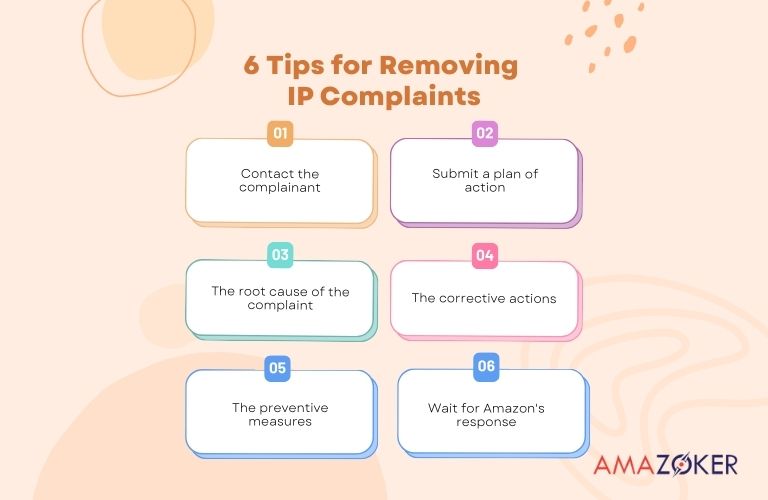
How to Remove IP Complaint from Your Amazon Account
Amazon seller account complaint and recovery service at Amazoker
If you are unable to remove amazon intellectual property complaints, or if you are unhappy with the appeal process, you may want to seek help from a third-party service that specializes in handling Amazon seller issues. One of these services is Amazoker.
Amazoker is a company that offers various solutions for Amazon sellers, such as:
- Amazon ungate service
- Account verification assistance
- Account reinstatement service
- Account health management
- Listing optimization service
- Amazon Appeal service
- Product ranking service
Amazoker asserts that they possess a team of proficient individuals with expertise and familiarity in navigating Amazon’s policies and protocols.. They also claim to have a high success rate and a money-back guarantee.
To use Amazoker’s services, you need to:
- Visit their website Amazoker.com and choose the service you need
- Fill out a form with your details and issue
- Pay a fee depending on the service and complexity of your case
- Wait for Amazoker to contact you and work on your case
- Receive updates and results from Amazoker
Free Seller Assistant App ‘s IP Warning extension
One way to avoid IP complaints in the future is to use a free tool that can help you identify potential IP issues before listing or selling products on Amazon. One such tool is the Seller Assistant App’s IP Warning extension.
Seller Assistant App is a platform that offers various tools and services for Amazon sellers, such as product research, keyword research, listing optimization, inventory management, etc. One of its features is the IP Warning extension, which is a browser extension that can warn you of potential IP issues when you browse products on Amazon.
The IP Warning extension works by scanning the product page and checking for any trademarks, patents, or other IP rights that may belong to the product owner or a third party. It also checks for any brand restrictions or gated categories that may limit your ability to sell the product on Amazon. If it detects any IP issues, it will display a warning message on the product page and provide you with more information and suggestions on how to deal with them.
The IP Warning extension can help you avoid IP complaints by:
- Alerting you of potential IP risks before you source, list, or sell products on Amazon.
- Educating you on the different types of IP rights and how they are enforced on Amazon.
- Advising you on how to verify the authenticity and legitimacy of your products and suppliers.
- Guiding you on how to obtain authorization or approval from brands or IP owners if needed.
- Reminding you to follow Amazon’s policies and best practices regarding IP protection and compliance.
You can download and install the IP Warning extension for free from the Seller Assistant App’s website. You can also watch a video tutorial on how to use it.
Q&A about IP Complaint Amazon
Questions and Answers Relating to Intellectual property complaints on Amazon.
In this section, we will answer some frequently asked questions about intellectual property complaints on Amazon.
Q: What is IP complaint in Amazon?
Intellectual property (IP) is a term that refers to the creations of the mind, such as inventions, designs, logos, names, images, etc. Intellectual property rights (IPR) are the legal rights that protect the owners of these creations from unauthorized use or infringement by others.
Q: How long do IP complaints last on Amazon?
The duration of Intellectual Property (IP) complaints on Amazon can vary depending on several factors, including the nature of the complaint, the actions taken by the parties involved, and how quickly the issue is resolved.
Q: How do I respond to an intellectual property complaint on Amazon?
First, understand how you violated the IP. Then, contact the right owner to apologize and address the mistake. Remove all the violating listing. Finally, reply to Amazon with a strong plan of action and proof if possible.
How can I prevent IP complaints from happening in the first place?
The best way to prevent IP complaints from happening is to do your due diligence before sourcing, listing, or selling products on Amazon. You should:
- Research the product and the market: You should research the product and the market to understand the demand, competition, profitability, and legal aspects of selling the product on Amazon. You should also check if the product is in a gated category or has any brand restrictions that may require authorization or approval from Amazon or the brand.
- Verify the product and the supplier: You should verify the product and the supplier to ensure that they are authentic and legitimate. You should check for any trademarks, patents, or other IP rights that may belong to the product owner or a third party. You should also check for any certificates, invoices, receipts, or other documents that can prove the product’s origin and quality.
- Follow Amazon’s policies and best practices: You should follow Amazon’s policies and best practices regarding IP protection and compliance. You should create accurate and honest listings that do not infringe or misrepresent any IP rights. You should also monitor your account health and performance regularly and address any issues promptly.
How can I resolve IP complaints quickly and effectively?
The best way to resolve intellectual property violations amazon is to contact the complainant and try to resolve the issue with them directly. You should:
- Respond promptly and politely: You should respond to the complaint as soon as possible and be polite and professional in your communication. You should acknowledge the complaint, apologize for any inconvenience or misunderstanding, and express your willingness to cooperate and resolve the issue.
- Provide evidence and explanation: You should provide evidence and explanation to support your position and refute the complaint. You should provide proof of your product’s authenticity and legitimacy, such as invoices, receipts, certificates, etc. You should also explain how you sourced, listed, or sold the product on Amazon and why you did not infringe or violate any IP rights.
- Request retraction or settlement: You should request the complainant to retract their complaint or settle the issue amicably. You should ask them to confirm that they have withdrawn their complaint from Amazon and that they have no further claims against you. You should also offer a refund, a replacement, or compensation if appropriate.
How can I reinstate my listing or product after an IP claims amazon?
The best way to reinstate your listing or product after an IP complaint is to submit a plan of action to Amazon and explain how you have resolved the issue and how you will prevent it. You should:
- Follow Amazon’s instructions
- Write a clear and concise plan of action
- The root cause of the complaint
- The corrective actions
- The preventive measures
Intellectual property complaints are one of the most common and serious issues that Amazon sellers face. They can affect your account health and performance, and even lead to account suspension or legal action. Therefore, it is important to understand what intellectual property rights are, how they are enforced on Amazon, how they affect your account health, and how to remove them from your account.
We hope this post has helped you learn more about IP Complaint amazon and how to deal with them. If you need more assistance or guidance on how to deal with complaints, you can also refer to Amazoker website services or contact Amazoker via hotline +1 580 262 6126 to get advice on how to handle it effectively.
Read more: https://amazoker.com/amazon-seller-id/