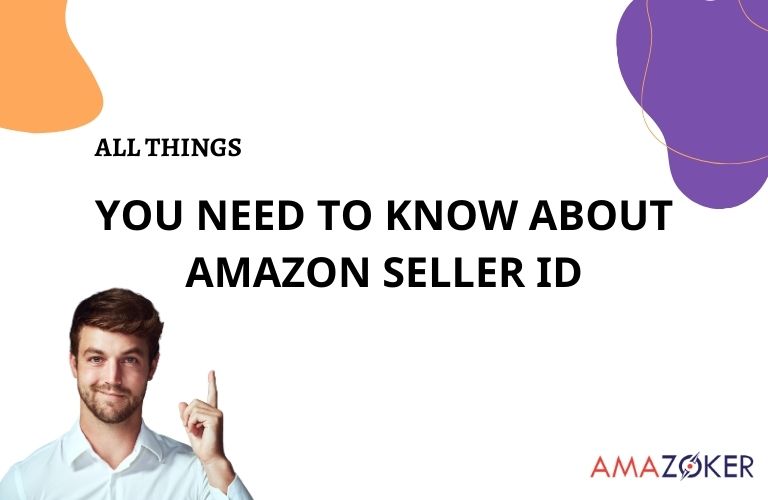Amazon Seller ID, also known as Merchant Token, is a critical concept for those engaged in e-commerce, it is essential for merchant on Amazon. In this article, we’ll provide a comprehensive overview of Amazon Merchant Token, including what it is, how to find seller id on Amazon, its significance, and when it’s necessary to use it in the context of Amazon business.
Table of Contents
- What Is Amazon Seller ID, and Is Merchant Token the Same as Seller ID?
- The Importance of Seller ID
- How to Find Your Amazon Seller ID
- When Do You Need Merchant Token?
- Frequently Asked Questions about Amazon Seller ID
- Q: What is my amazon seller id? How do I find my amazon seller id?
- Q: Can I change my Seller ID?
- Q: Can I use someone else’s Amazon Merchant Token to sell products?
- Q: Can I share my Amazon Seller ID with anyone?
- Q: Can I find the Amazon Merchant Token of other sellers?
- Q: Can I contact any Amazon account reinstatement service provider for assistance to find amazon seller id?
What Is Amazon Seller ID, and Is Merchant Token the Same as Seller ID?
Amazon Seller ID, or Amazon Merchant Token, is a unique identifier assigned by Amazon to each seller on the world’s largest e-commerce platform. It is used for tracking and managing various aspects of your selling activities, such as product matching, inventory management, order processing, payment, and reporting. Your Seller ID number is also linked to your seller profile, where customers can view feedback ratings, policies, and contact information.
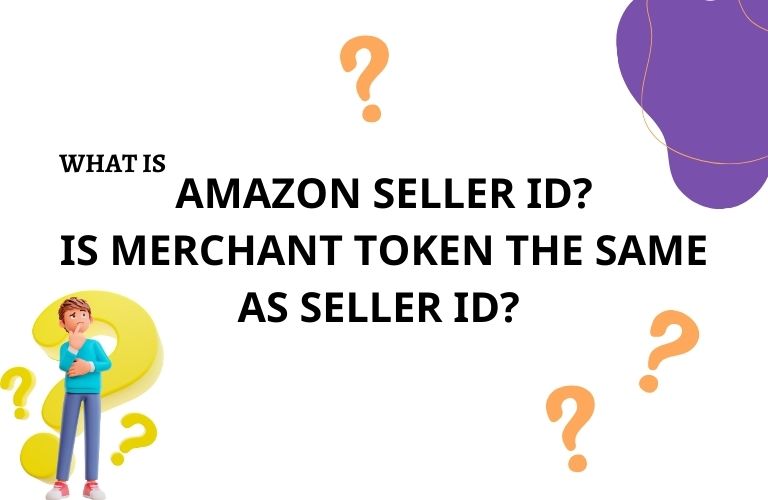
Understand what Amazon seller id mean?
Amazon Seller ID is also referred to as Merchant ID or Merchant Token, and these terms are interchangeable. You may encounter the term Merchant Token in some places within Amazon Seller Central or in third-party tools and services integrated with your seller account.
An example of an ID looks like this: A1B2C3D4E5F6G7. It consists of 14 characters, including both numbers and letters. Amazon generates this ID for each seller upon registration, and it cannot be changed once assigned.
Amazon Merchant Token is public, meaning anyone can find it by accessing your store. However, sharing your Amazon Merchant Token does not pose any harm.
The Importance of Seller ID
Amazon Seller ID plays a pivotal role in your Amazon business because it serves as the foundation for managing various seller activities. Here are some key points highlighting the significance of Seller ID:
- Distinguishing Sellers: Amazon Merchant Token allows Amazon to differentiate between different sellers on their platform. This is crucial for identifying the source of products and seller contact information.
- Order Management: Seller ID is associated with orders placed through a seller’s store. This makes it easy to track and manage orders and transactions.
- Ratings and Feedback: Seller ID is an integral part of a seller’s profile, linked to customer ratings and feedback. This is critical for building trust with customers.
- Product and Inventory Management: Seller ID is also essential for managing a seller’s products and inventory on the platform. It helps in tracking inventory quantities, managing product information, and performing sales-related activities.
How to Find Your Amazon Seller ID
- You can find your Amazon Seller ID through various methods. Here are two common approaches:
Through the Amazon Seller Central Dashboard:
Follow these steps to see the amazon storefront id:
Step 1: Log in to your Seller Central account at Amazon Seller Central.
Step 2: In the seller account dashboard, hover over the “Settings” menu in the upper right corner and select “Account Info.”
Step 3: In the “Business Information” section, you will find “Merchant Token,” which is your Amazon Seller ID.
Through Amazon Product Listings:
To gain the amazon merchant id, follow these guidelines:
- Access a product page that you are selling.
- Click on your Seller name, which will take you to the seller’s public feedback page. If you currently don’t have the Buy Box, click on the option to view other sellers/promotions on the list.
- In the URL, you will find your Amazon Seller ID after “seller=.” Copy this character string, and you’ve got your Amazon Seller ID.
Increase sales with your Merchant ID/Seller ID?
Beyond its primary function in contacting Amazon Seller Support, your Seller ID or Merchant ID on Amazon can significantly boost sales by enabling you to create direct links to your products, even if you don’t currently control the main-page Buy Box.
Here’s how to use your Seller ID to generate direct links:
Locate the URL of your Amazon product.
Append your Seller ID to the URL as follows: “&m=[your merchant ID]”. For instance, if your Seller ID is “A1IPKJZDXF9J5,” the modified URL would be like: “https://www.amazon.com/your-product-url/&m=A1IPKJZDXF9J5”.
The advantages of this approach include offering customers a swift route to your product page and potential visibility in the Buy Box, aiding in sales even without control over the primary Buy Box.
This strategy effectively channels customers directly to your product, potentially enhancing sales, and as your presence grows, competing for the main-page Buy Box becomes more achievable among other sellers
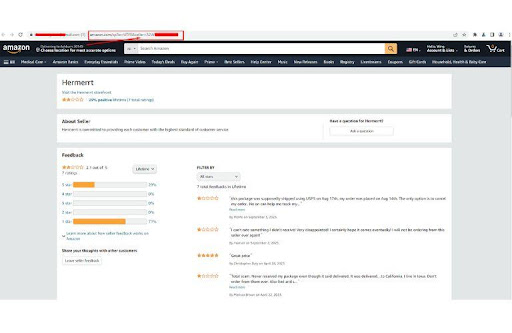
You will find your Seller ID after “seller=.” in url
When Do You Need Merchant Token?
You may need to know your Amazon Merchant Token in the following situations:
Product Matching:
Amazon seller id is used for product matching, specifically:
- You can use your Amazon Merchant Token to match your products with those of other sellers on Amazon. This can help you compare prices, ratings, and reviews of similar products. You can also use it to check if other sellers are offering counterfeit or unauthorized versions of your products.
- Linking products can help your products appear in the list of other sellers/promotions on the product page, increasing your chances of winning the Buy Box.
Third-Party Integration:
Amazon merchant id is also used for third-party integration. Let’s learn more about this:
- When you want to integrate third-party applications or software with your Seller Central account, such as inventory management tools, revenue tracking, data analysis, etc., you will need to input your Merchant Token to allow these applications or software to access your data.
- Integrating third-party applications or software can help you efficiently manage and optimize your business activities on Amazon.
Frequently Asked Questions about Amazon Seller ID
In this section, we will answer some frequently asked questions about Seller ID.

Frequently asked questions about Amazon seller id
Q: What is my amazon seller id? How do I find my amazon seller id?
A: You can find your ID (merchant token amazon) through Amazon seller central dashboard or product listing.
Q: Can I change my Seller ID?
A: No, you cannot change your ID because it is a unique character string assigned by Amazon to your seller account. If you want to change your store’s display name, you can do that in the Business Information section of Seller Central.
Q: Can I use someone else’s Amazon Merchant Token to sell products?
A: No, you cannot use someone else’s ID to sell products as it is a unique identifier for their seller account. If you want to sell on Amazon, you need to register a new seller account and adhere to Amazon’s policies and terms.
A: You should only share your Seller ID with third-party applications or software that you trust and have been verified by Amazon. You should not share your ID with anyone else, as it can be exploited to access your sensitive data and information.
Q: Can I find the Amazon Merchant Token of other sellers?
A: Yes, you can find the Amazon Merchant Token of other sellers by accessing their store or product pages and examining the URL. However, you should not use the ID of other sellers for any illegal or policy-violating purposes on Amazon.
Q: Can I contact any Amazon account reinstatement service provider for assistance to find amazon seller id?
A: Yes, you can contact Amazoker for assistance with your Seller ID and related issues. Amazoker provides expertise in appeals and account recovery on Amazon, including free consultations, crafting and submitting appeals to Amazon, support in communication and negotiation, guidance on setting up and managing new accounts, providing updates on Amazon’s seller policies, as well as web design, advertising, SEO, and more. With much experience in dealing with Amazon account issues, Amazoker can help you to find your amazon marketplace id.
For more information, sellers can visit the Amazoker website at amazoker.com or contact them via email at contact@amazoker.com or phone at +1 580 262 6126.
Amazon Seller ID, or the seller’s unique identifier on Amazon, plays a crucial role in managing various aspects of your business on the platform. It is integral in establishing trust with customers and ensuring smooth operations in your Amazon business.